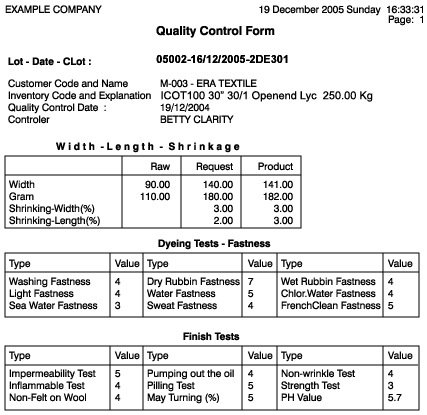This is where the quality control details of the fabrics concerning the lots are controlled. Quality control form can be displayed on the screen by pressing on the CTRL+K key combination on the row of the fabric, for which quality control details will be executed, on the lot card.
| |
By clicking
on the quality control symbol at the main menu of SentezDye program
|
Quality values concerning the fabric (width, weight, purities, tests etc.) can be saved on this form.
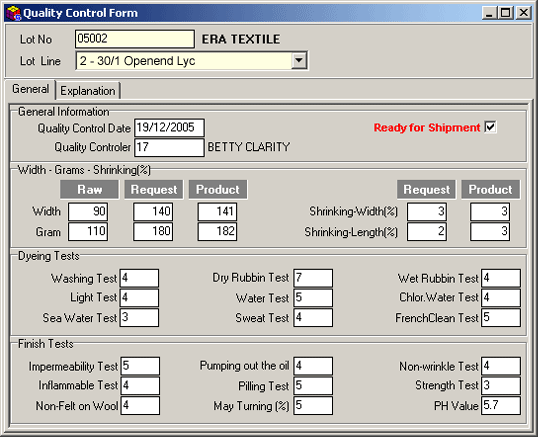
Figure 1 Quality Control Form
| |
Test and purity field titles can be changed in the Quality Control parametres. |
Control Date : Date of the quality control operation is defined.
Quality Control By : Personnel, who executed the quality control operation, is defined.
Ready to Ship : Fabrics that have appropriate quality values and are ready to ship are determined in this field.
| |
Shipping of the parties that are not authorised to ship can be blocked. |
Detailed explanations in relation to Quality Control can be defined in the Explanation tab and these explanations can be reflected on the Quality Control Form output.
Quality control form output can be obtained by pressing on the F10 key.