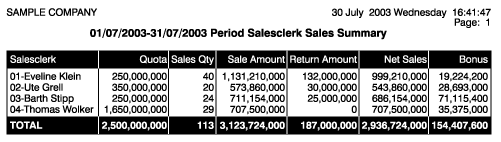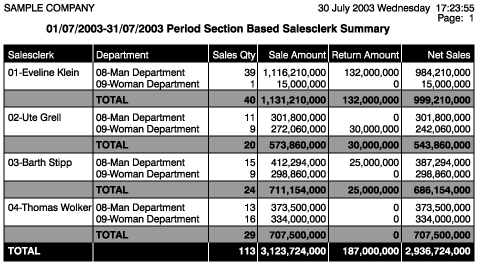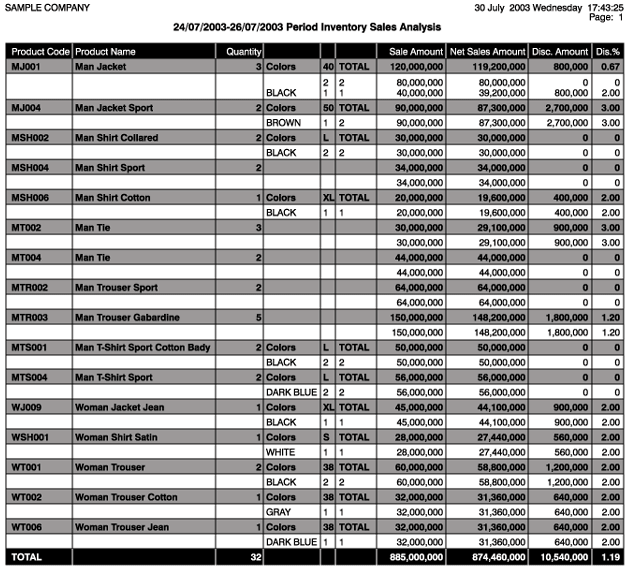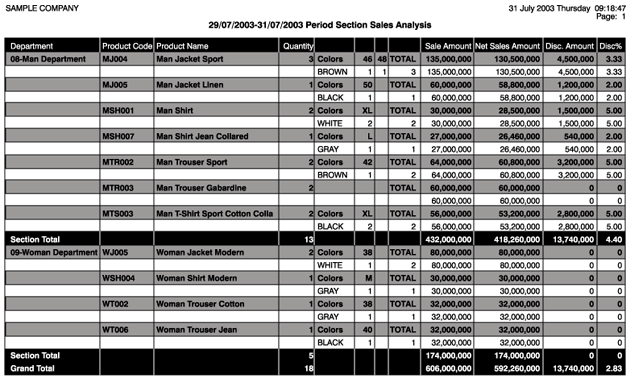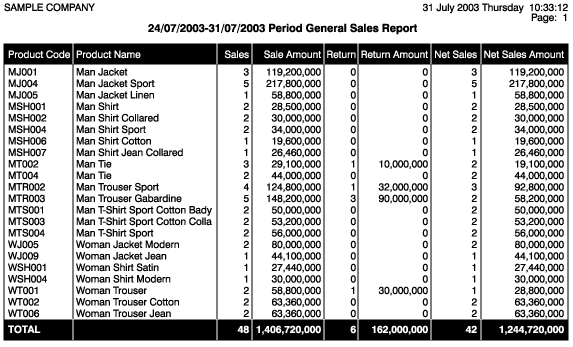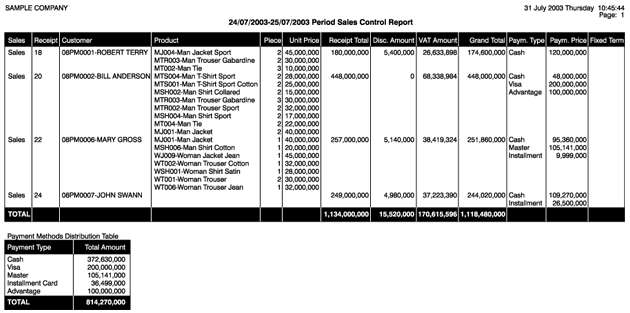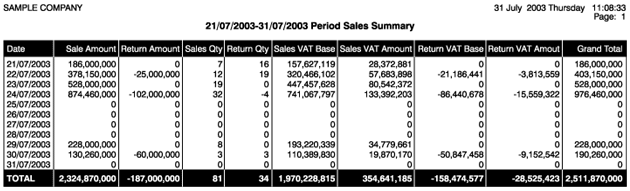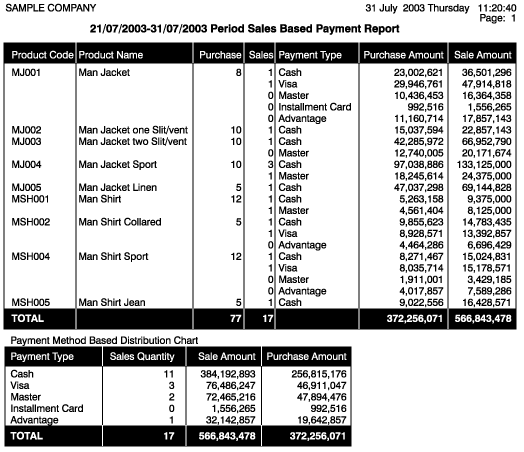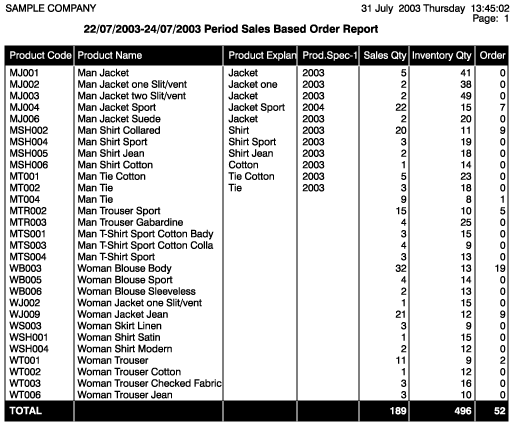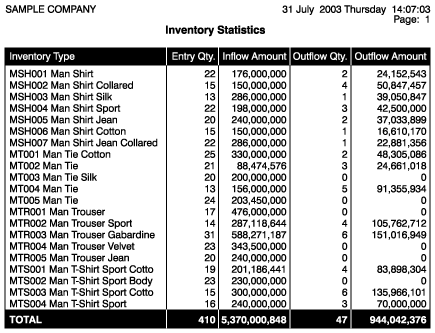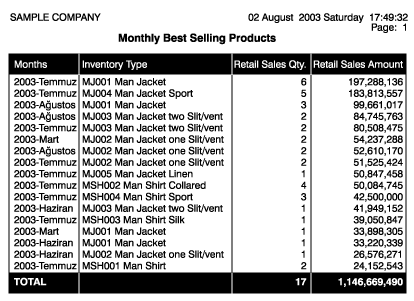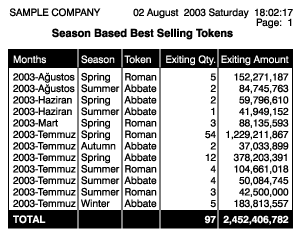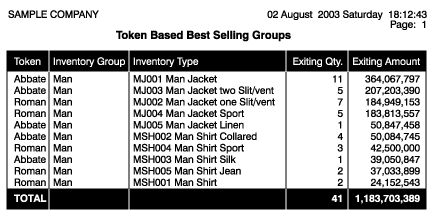| Based on the salesclerk; reports that display cash sales or customer orders separately and include salesclerk quota quantities, sales and bonus amounts could be generated. |
| Plasiyer Reyon bazında ; Based on the Salesclerk Department; reports displaying the sales realized could be generated. |
| For the related period; reports that display the product quantities and sales amounts could be generated. |
| Reports that display the product quantities and sales amounts based on the department could be generated. |
| You can generate a General sales report according to the Customer orders and Cash sales operations. If preferred, the report can be prepared only according to the Customer orders. Or, only Cash sales based reports can be generated. Also, a general sales report based on both operations can be generated. |
| Reports displaying the Product Name. Payment Type, sales amounts and listing the payment dispersions based on the sales can be generated as above. |
| You can generate reports displaying the inventory inflow-outflow quantities and amounts. |
Also, statistics report can be generated by applying restrictions according to the special fields (Year, Season, etc.) that are defined on the inventory card.
| The reports displaying the most used products on month basis can be generated as above. |
| The reports displaying the seasonally best selling products can be generated as above. |