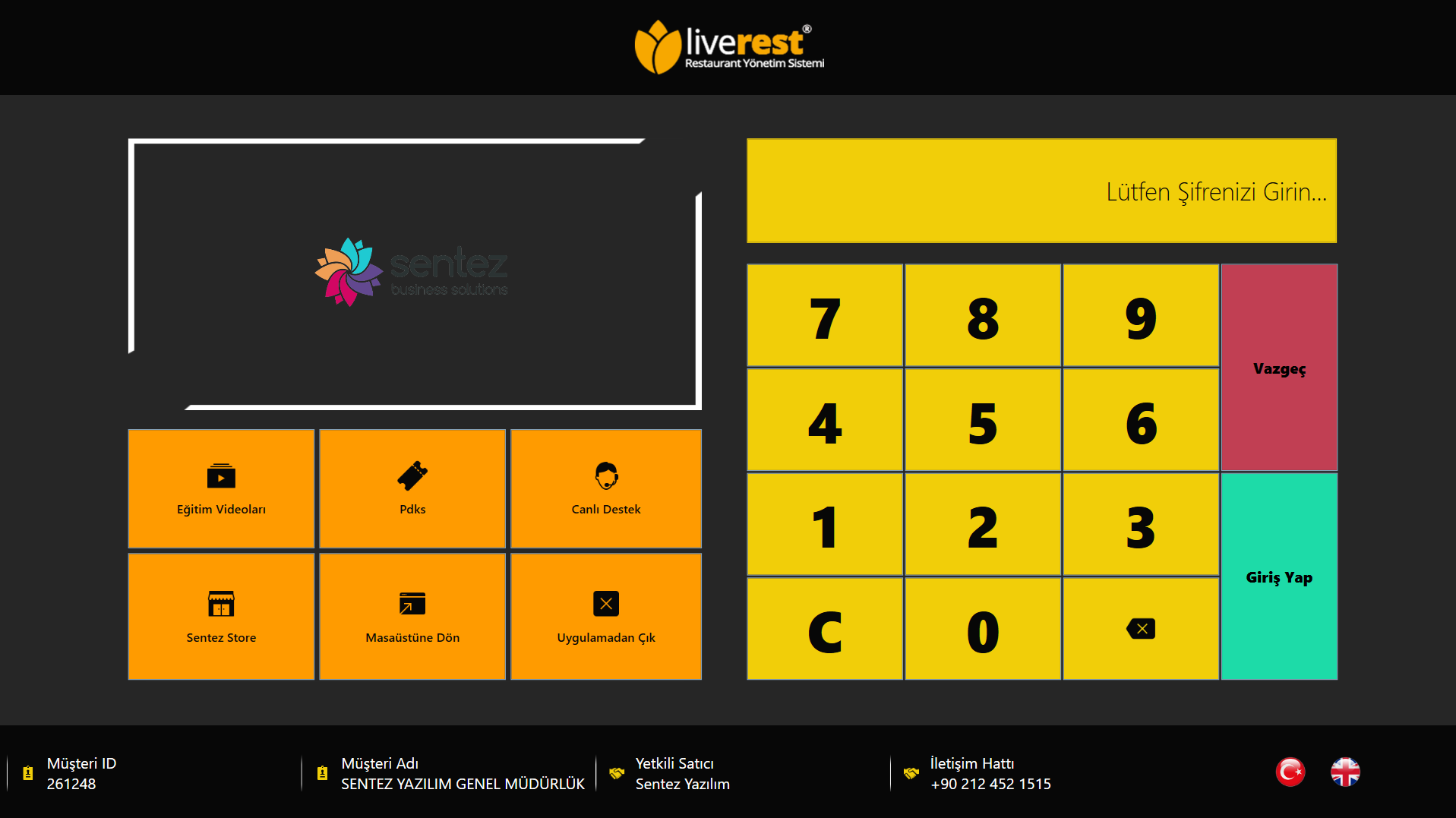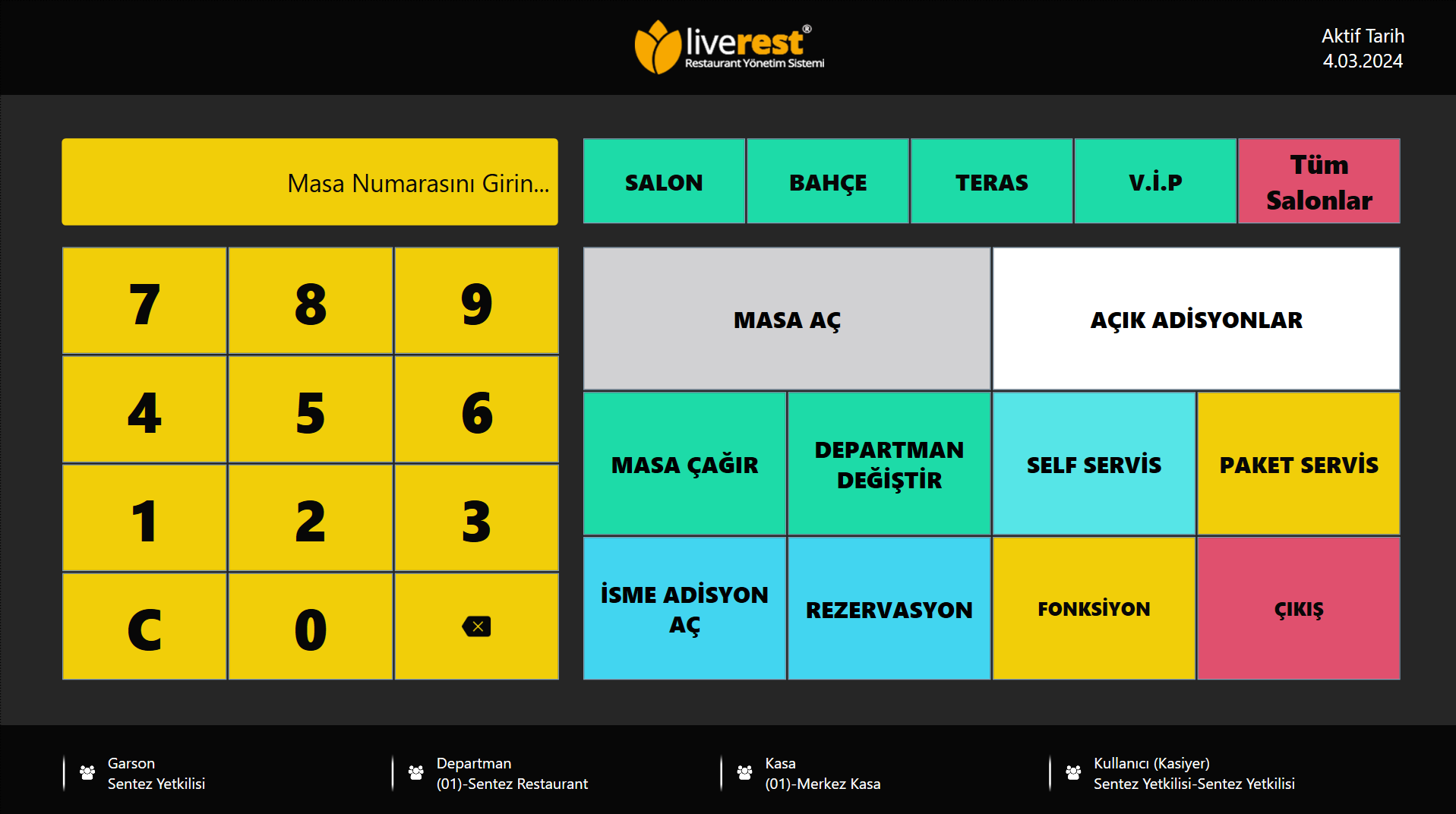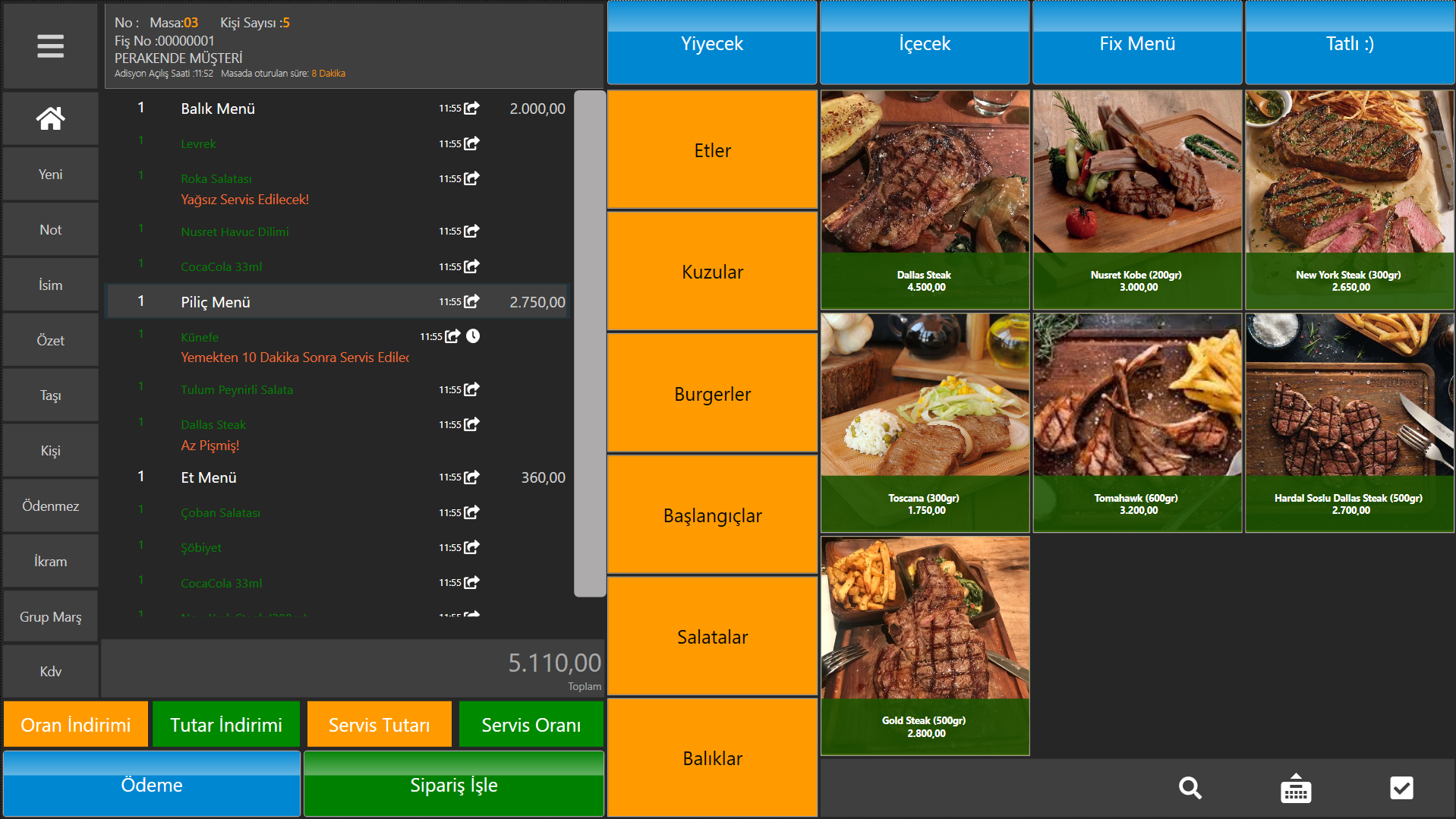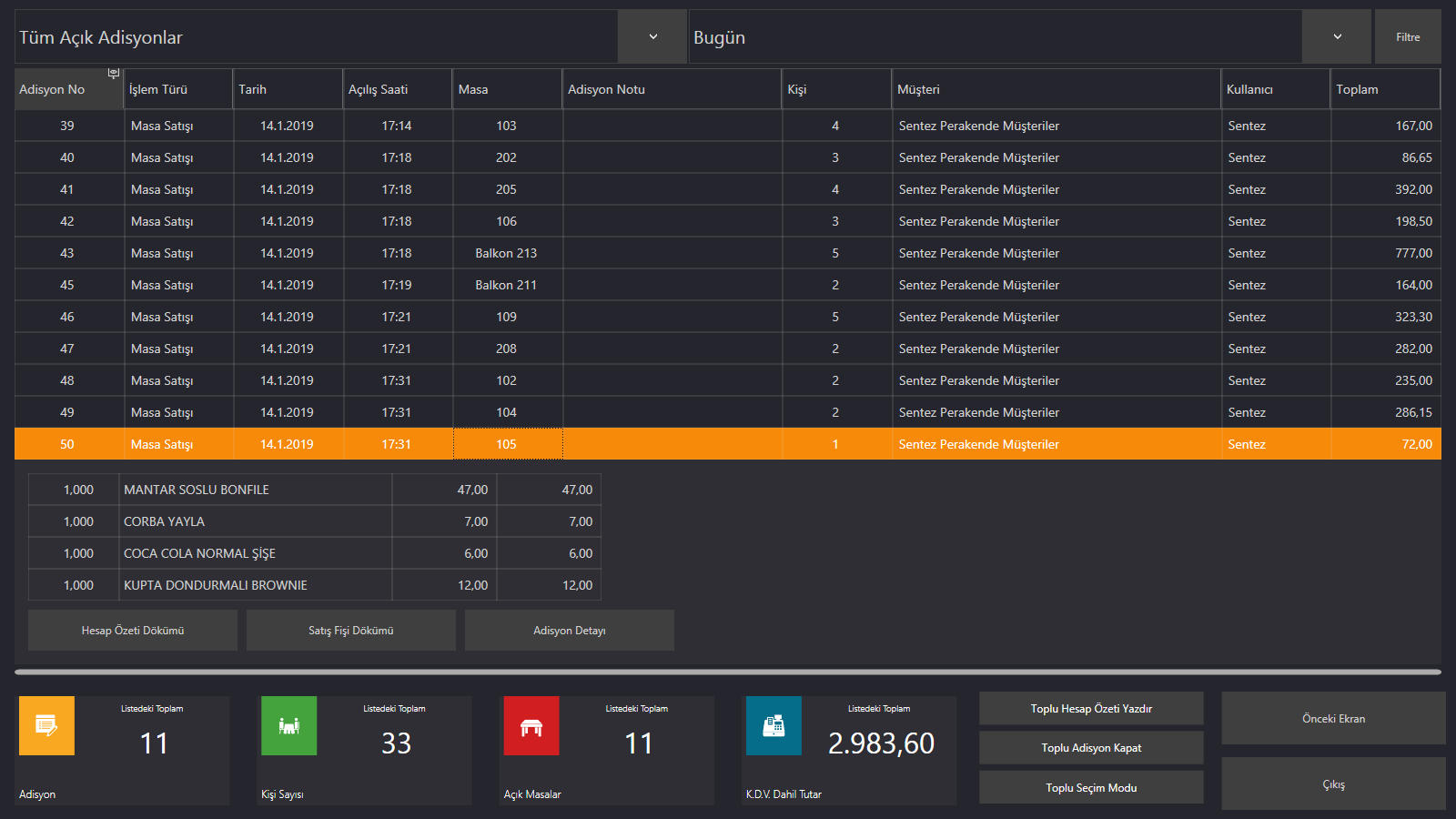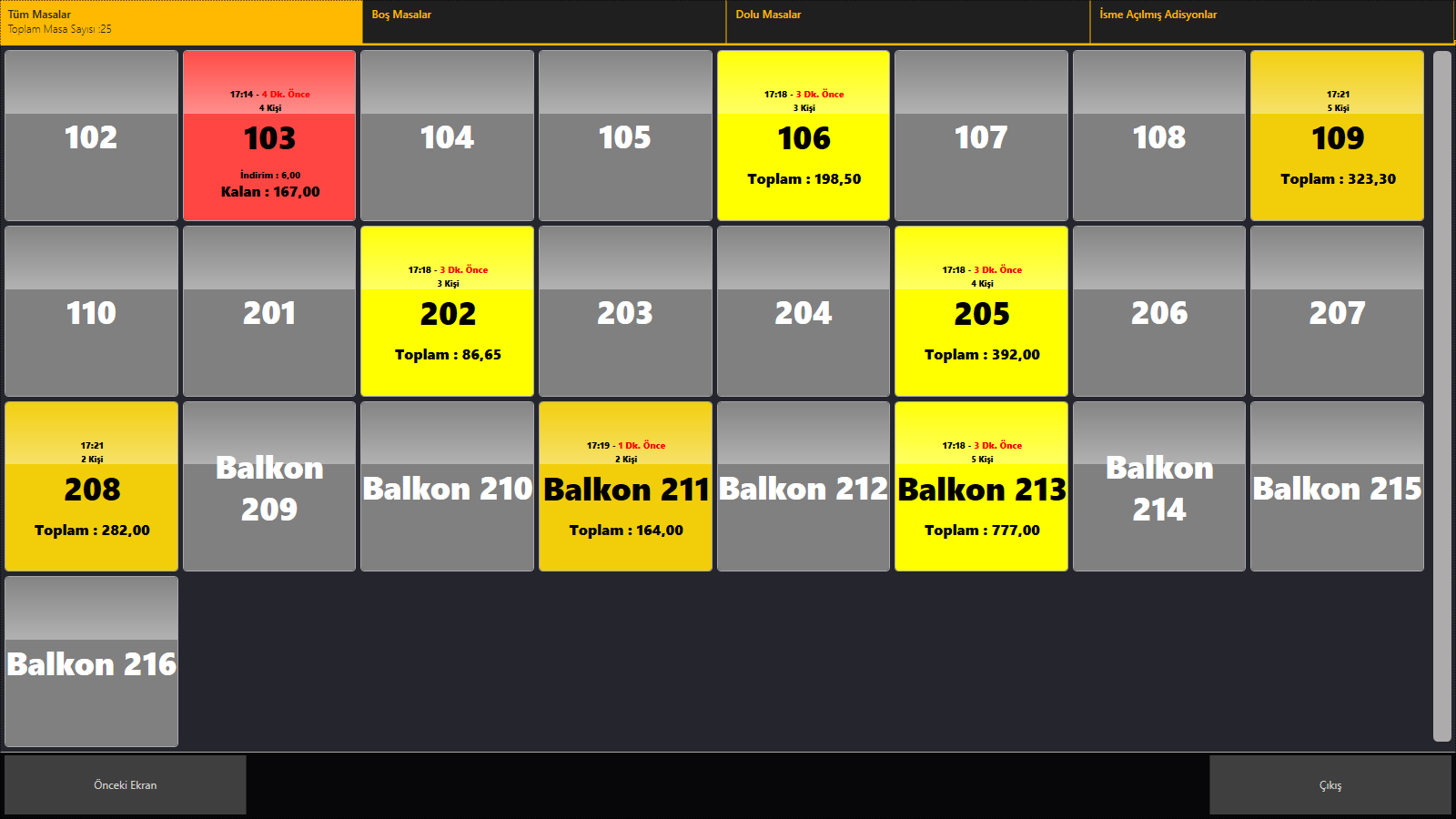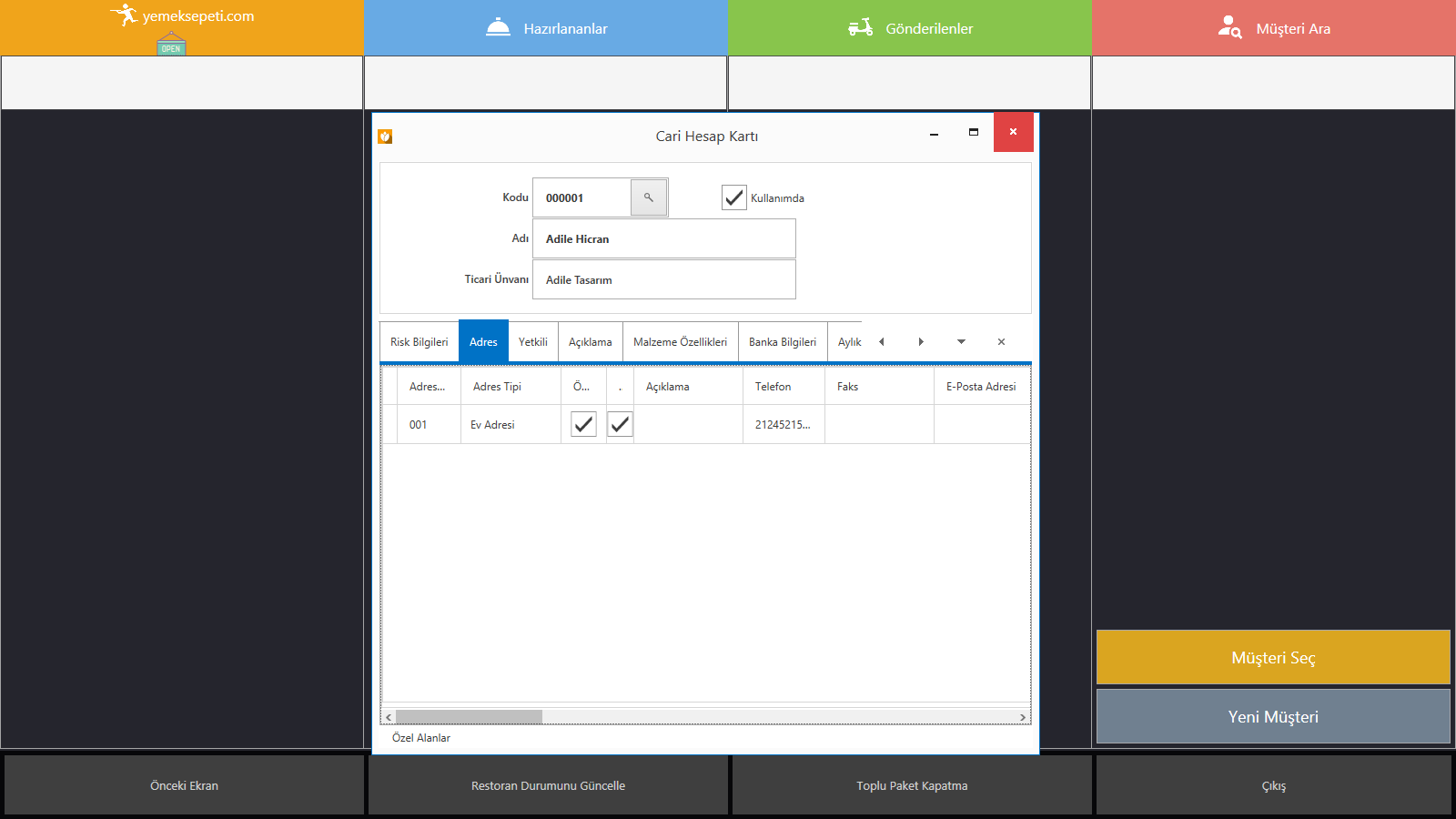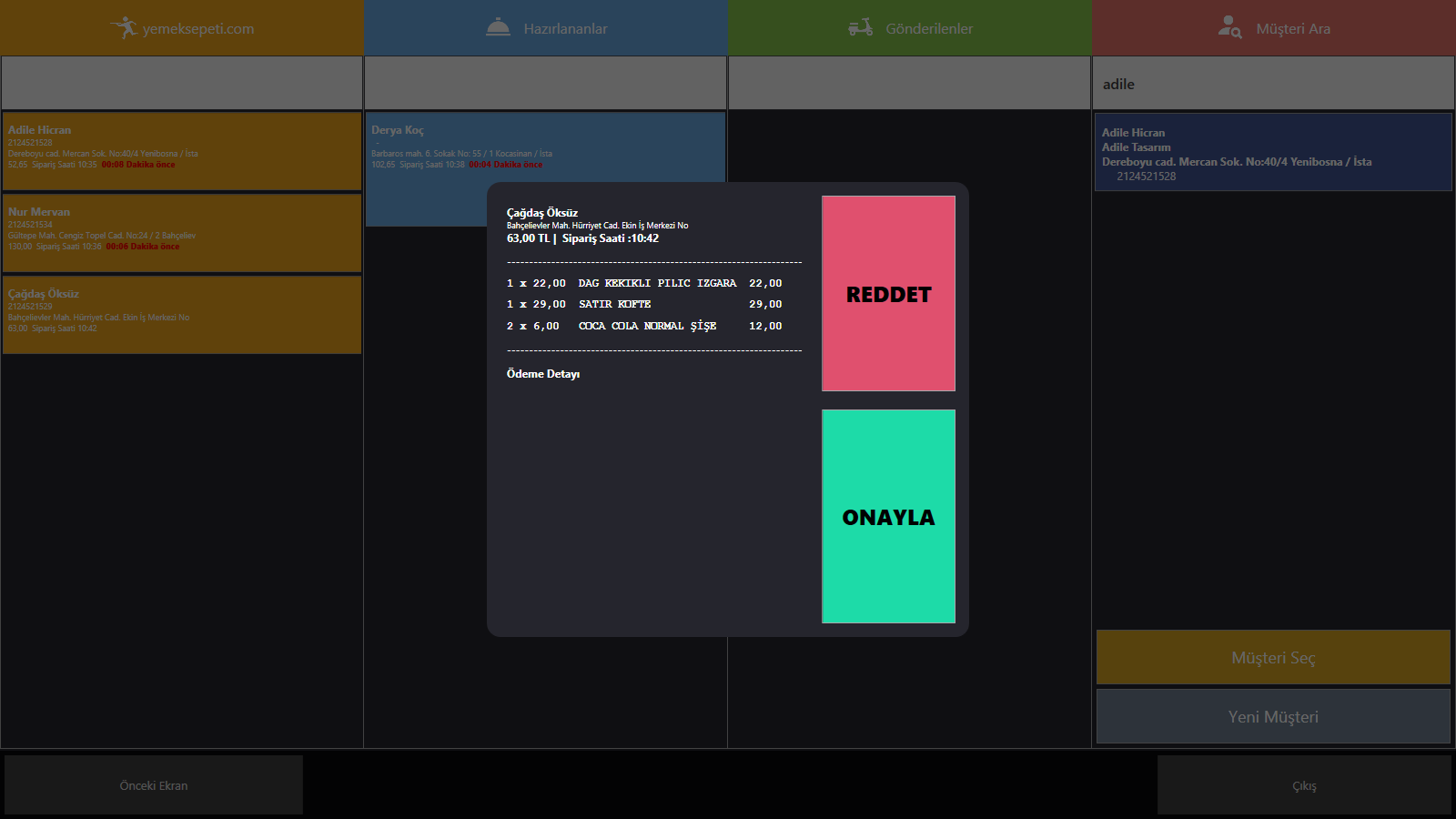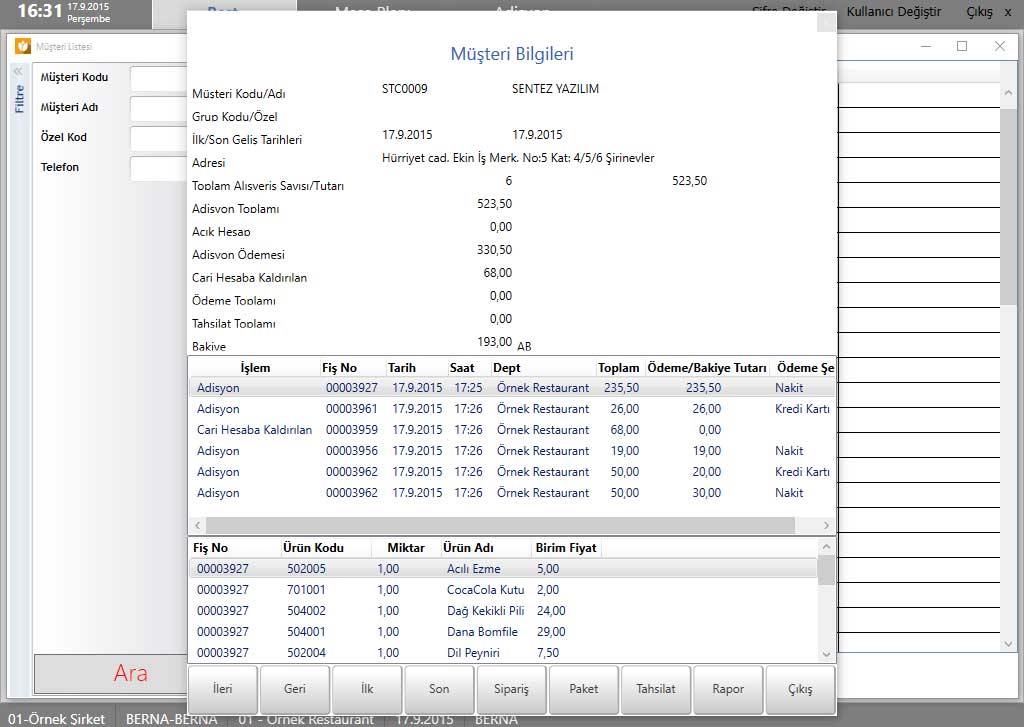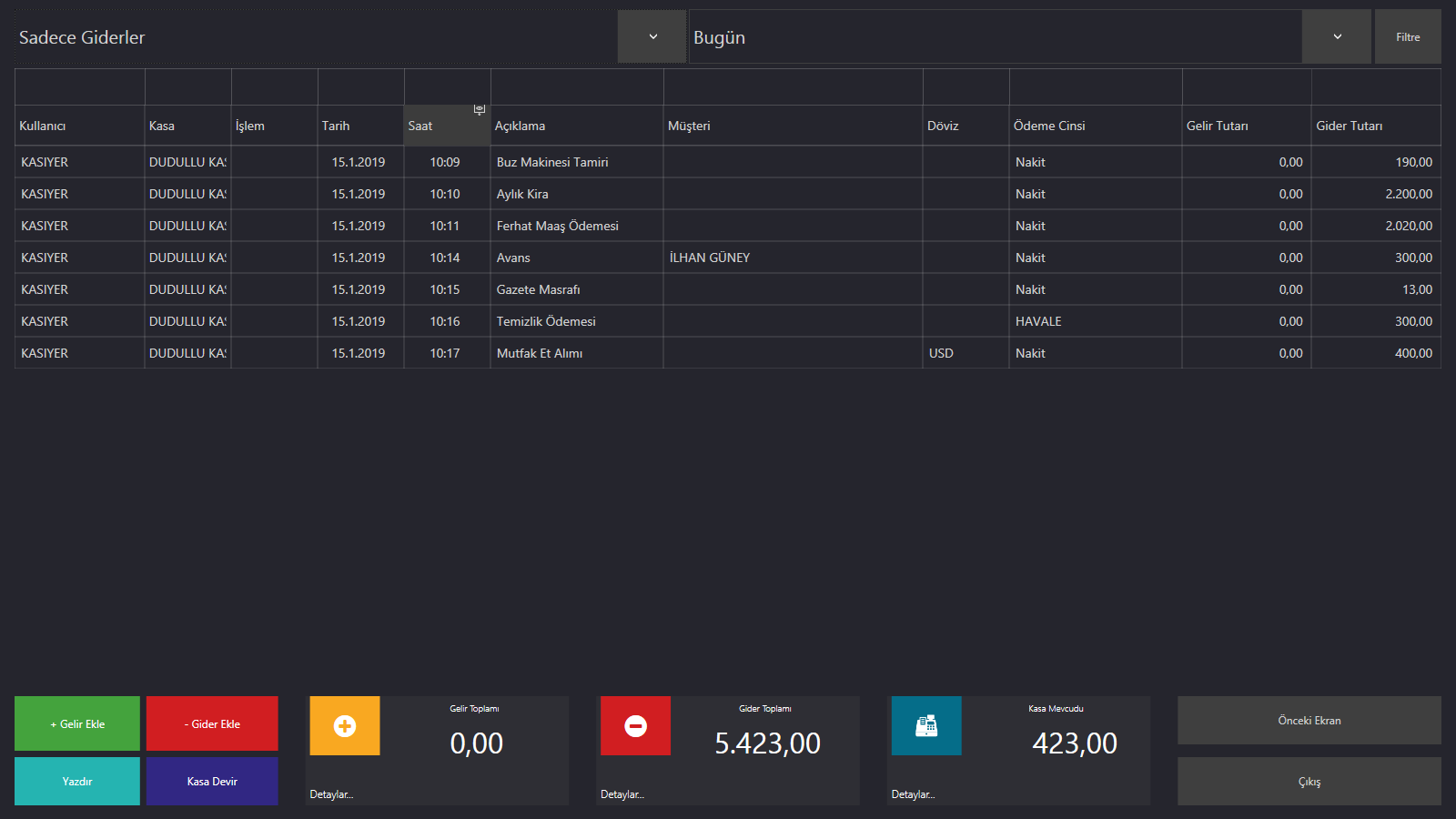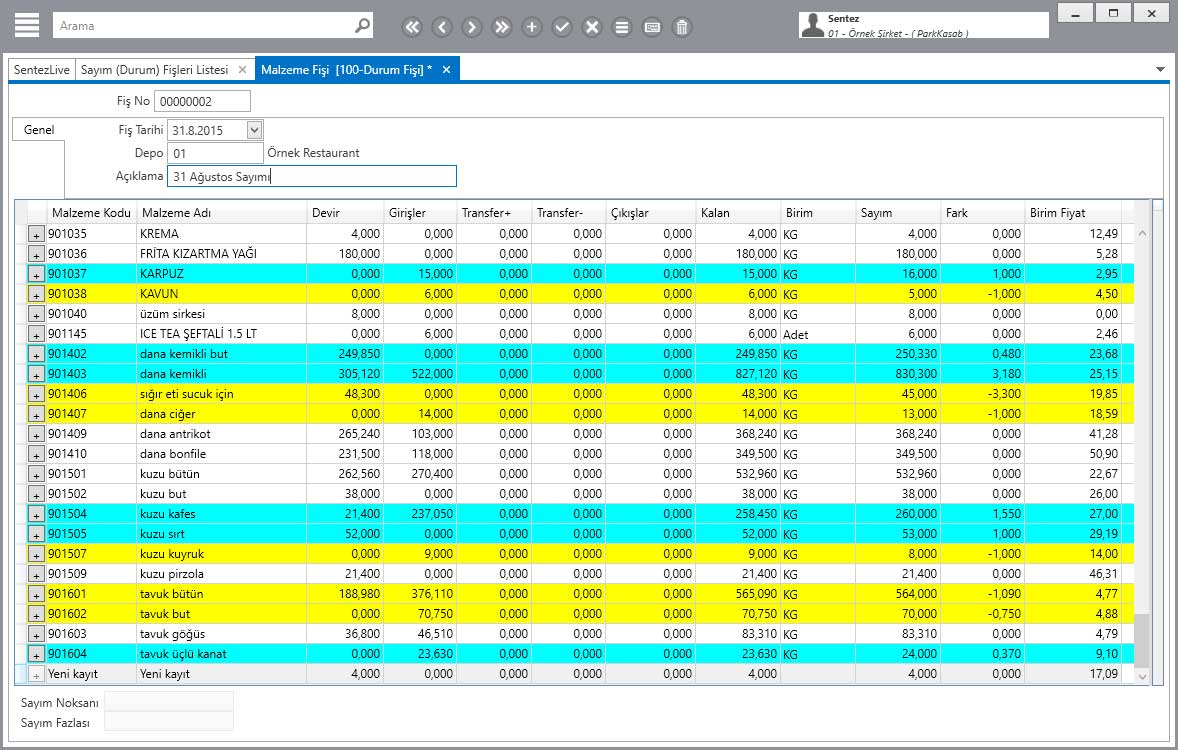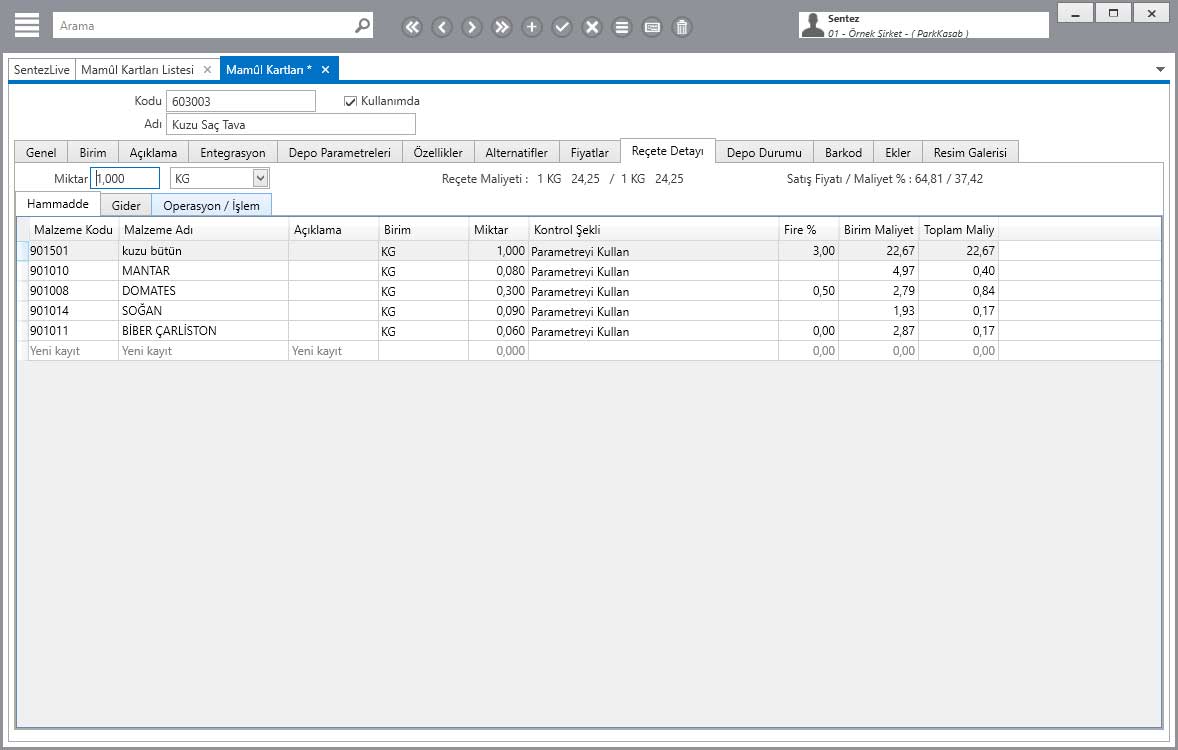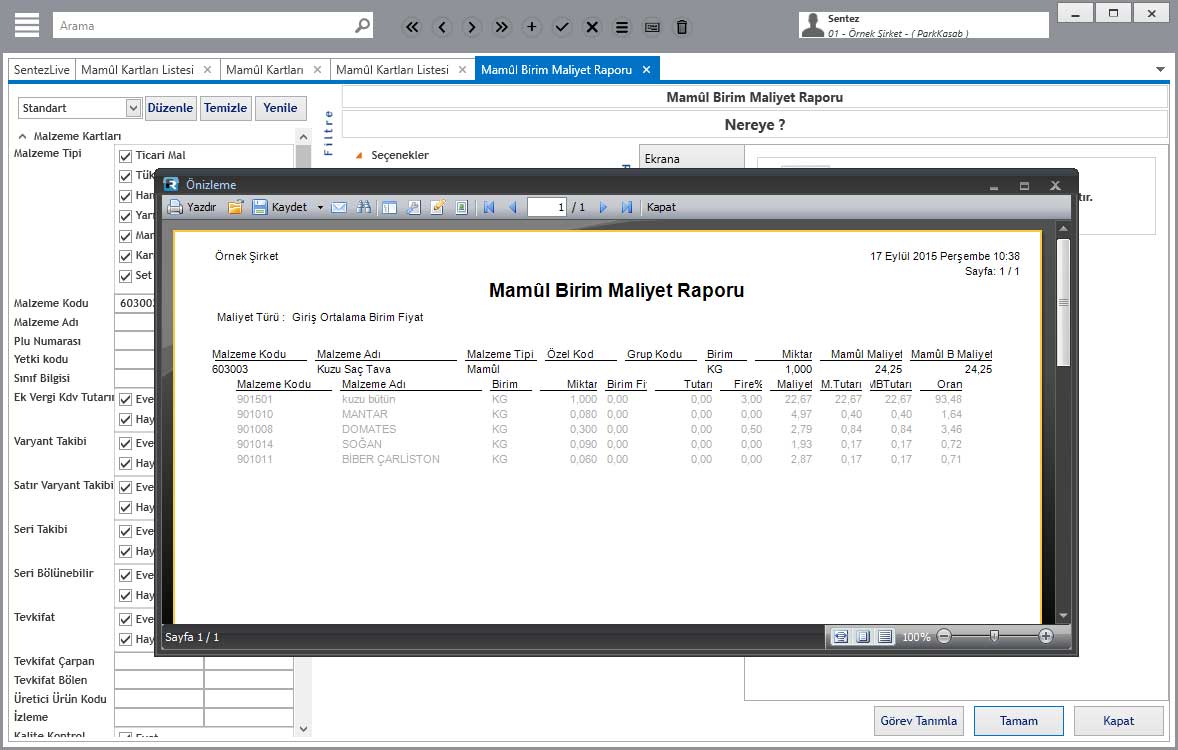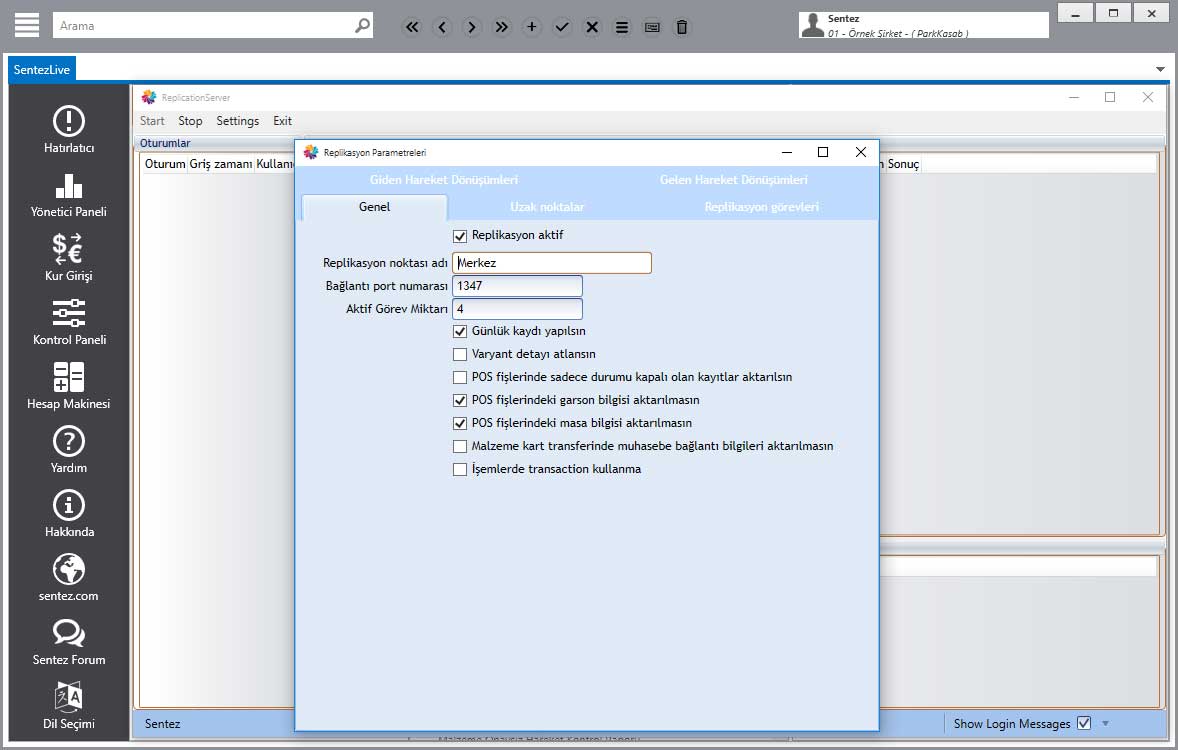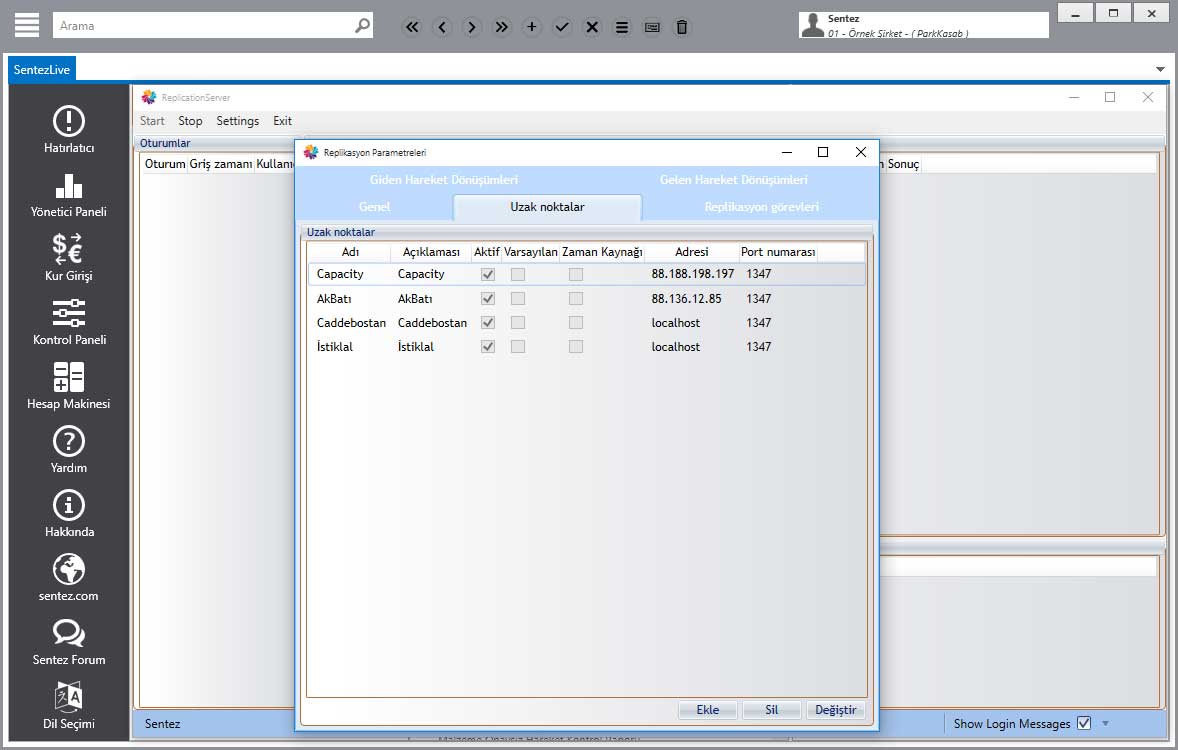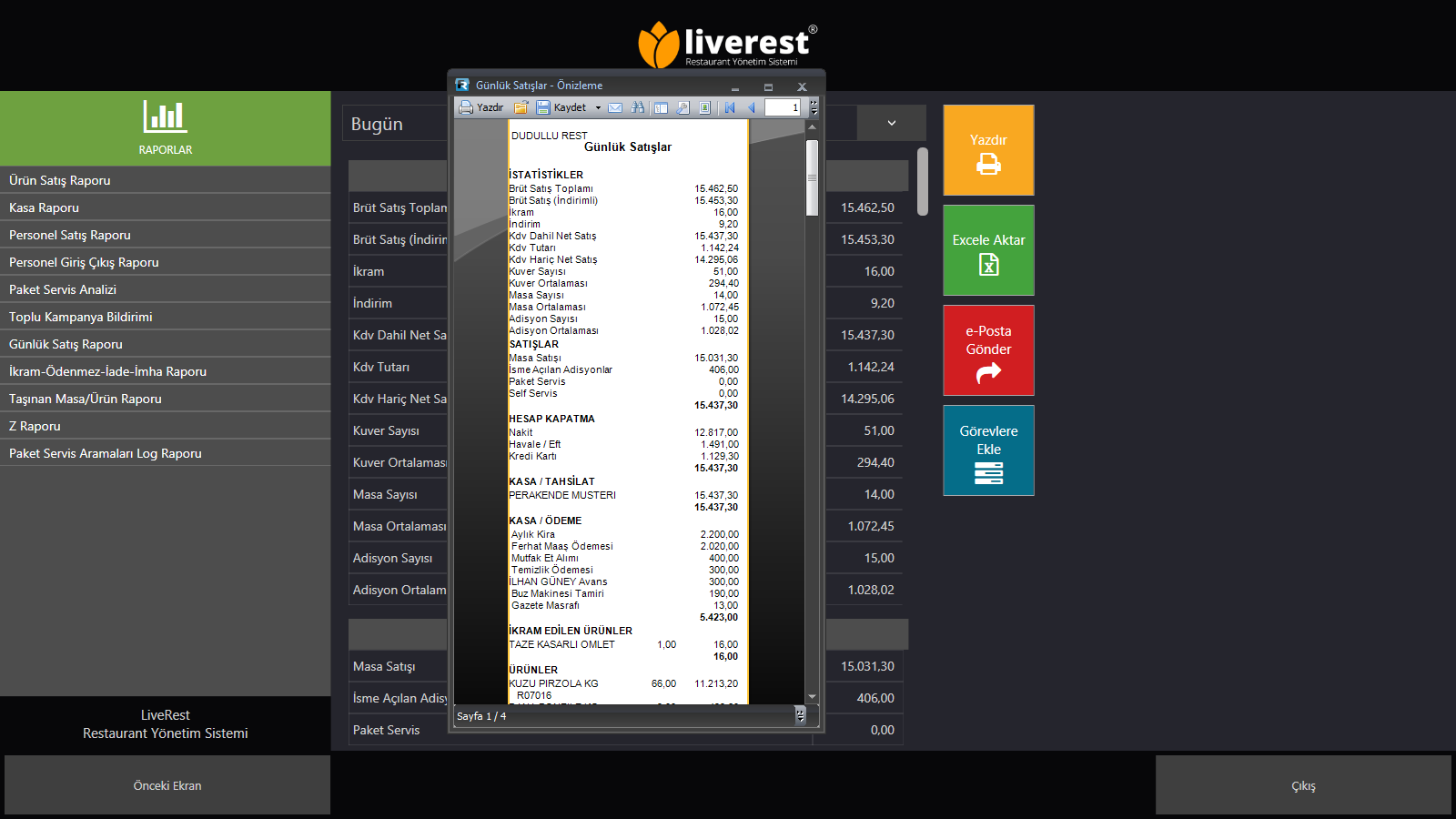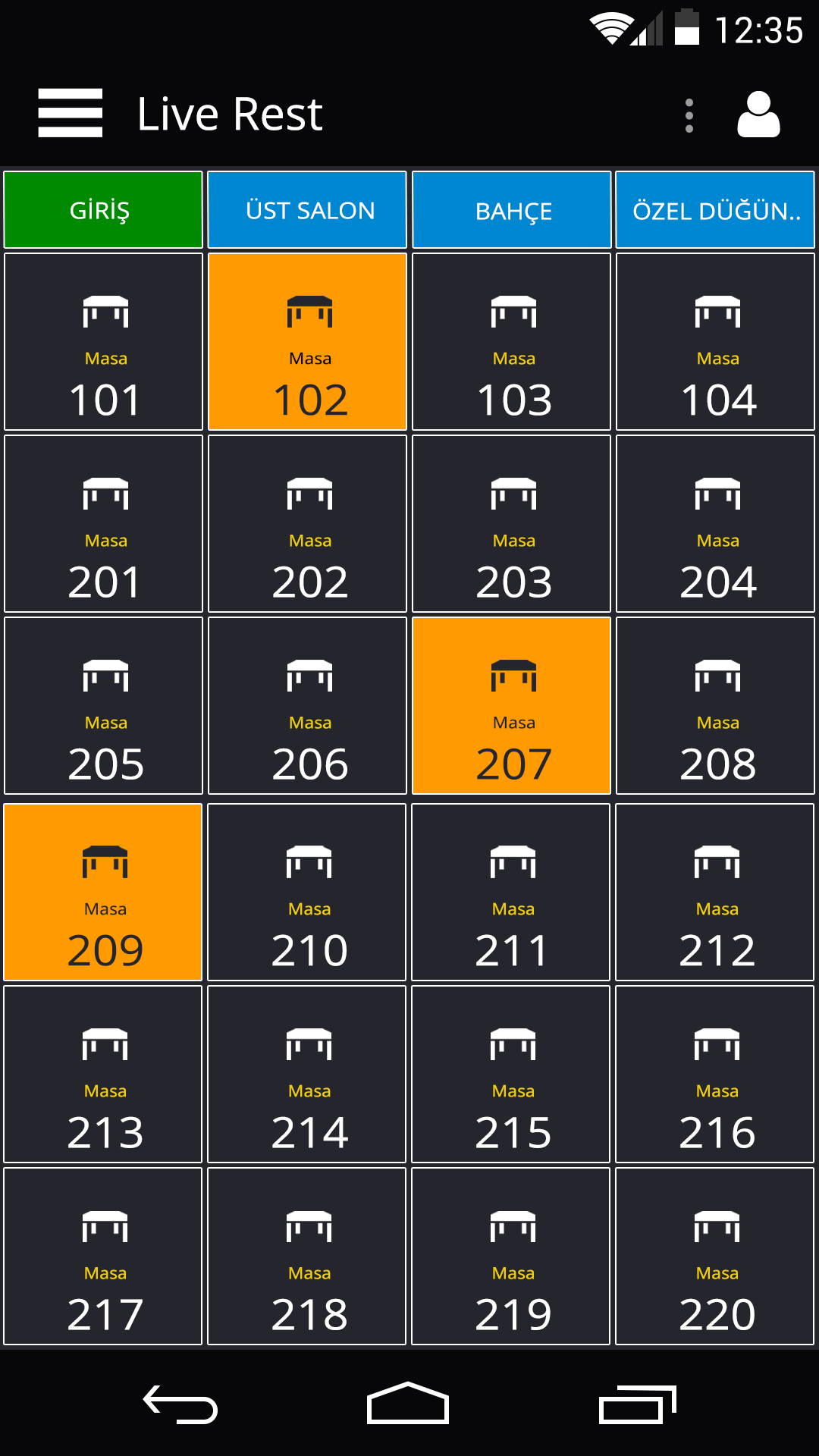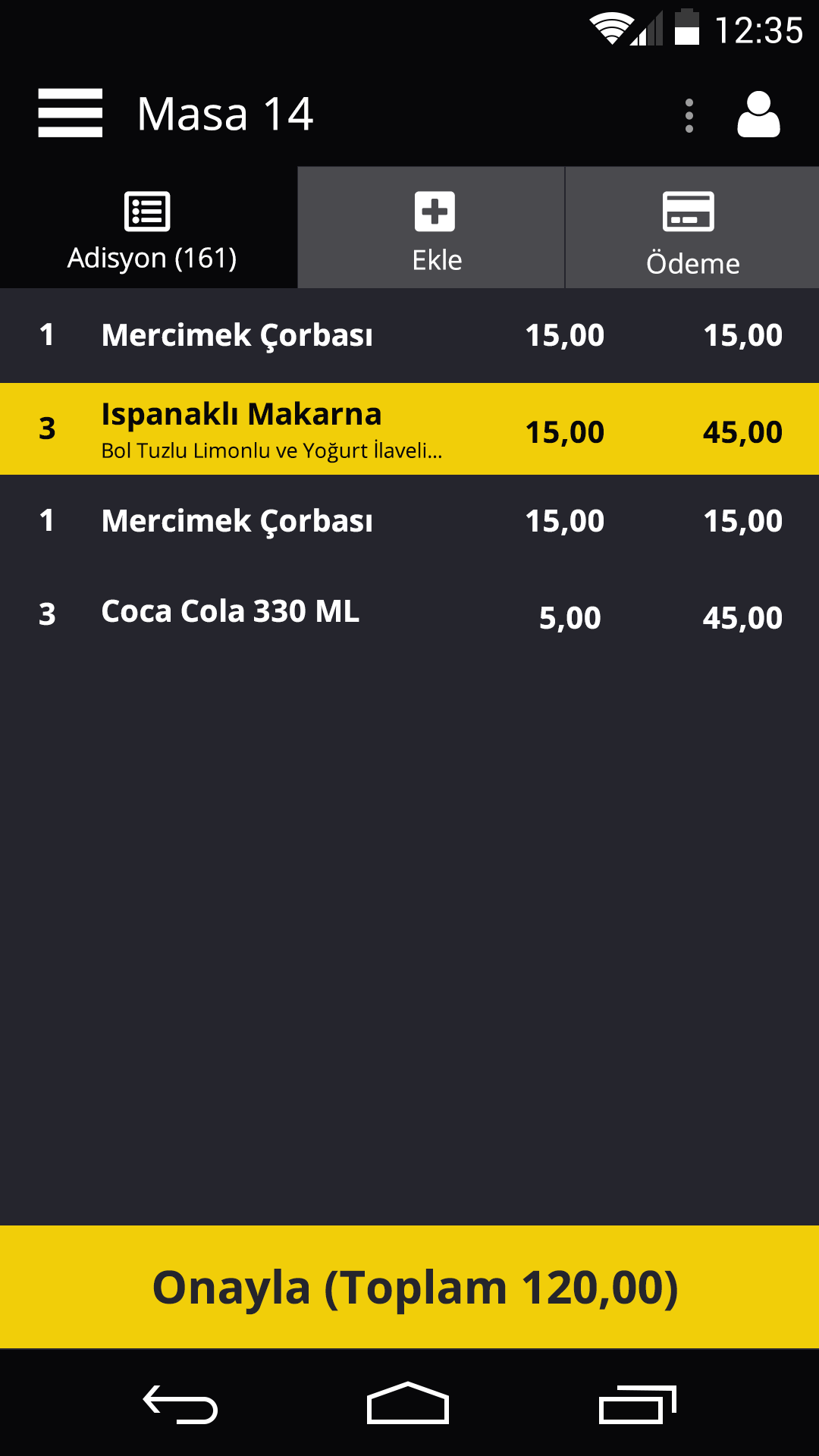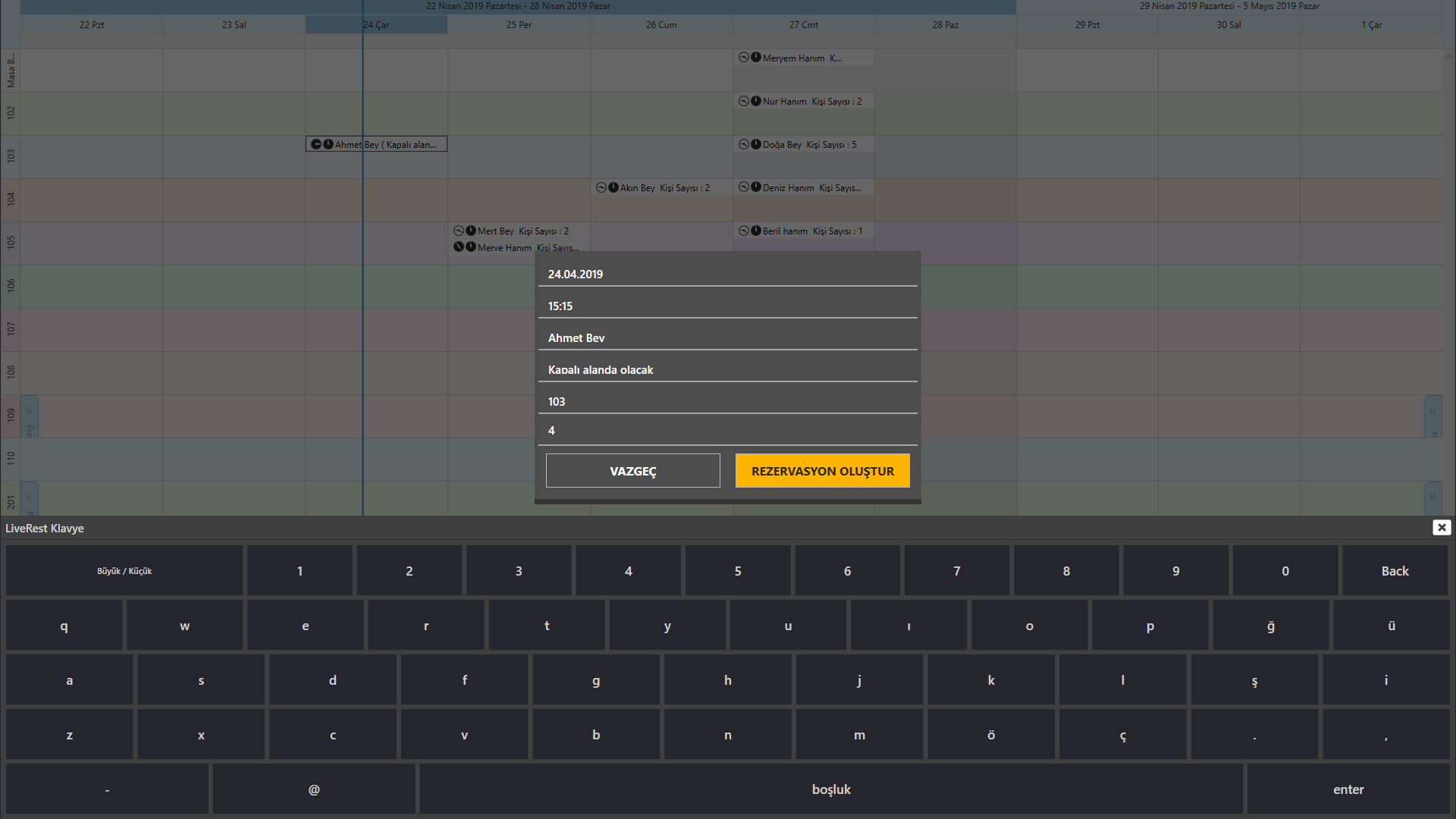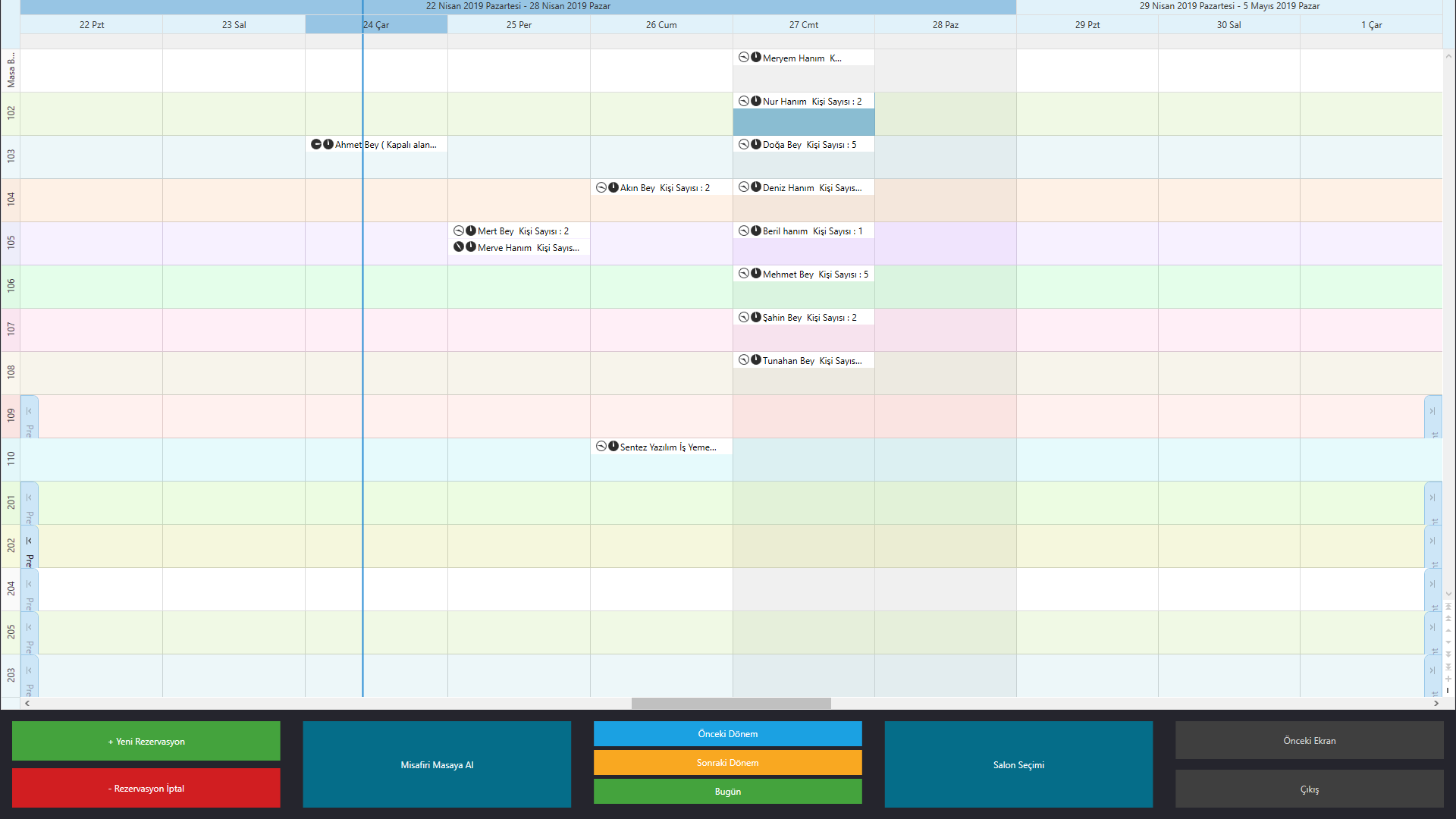Özelleştirmeler
ERP programı, özelleştirilebilen yapısı ile işletmelerin tam istedikleri sisteme dönüşebilmektedir. Tanımlanabilir kullanıcı arayüzleri, iş kuralları, raporları ve formları ile esnek bir platformdur. İşletmenin iş süreçlerine tam olarak uyum sağlayabilmek için gerekli her türlü teknolojik ve mimari altyapıya sahiptir. Sentez LiveERP, sadece gerekli olan bilgiyi içerecek şekilde düzenlenebilen kullanıcı arayüzleri ile, iş süreçleriniz gereği hazırlanan ek modülleri, ihtiyacınıza göre tanımlanabilen veri alanları ile, ihtiyaçlarınıza göre düzenlenmiş veya eklenmiş rapor ve formlar ile tam işletmenize göre uyarlanabilen bir çözümdür.
Parameterik Yapı
Sadece gerektiği kadar iş kuralı tanımlanır. Parametrik yapı sadeleştirilerek sadece gerekli olan işlemler bırakılabilmektedir. İş çözümlerinin esnekliği ve uyarlanabilirliği önemli ölçüde parametrik yapısı sayesinde gerçekleşir. İş süreçlerinin gereklerinin sağlanabilmesi için çok sayıda parametre ve varsayılan ön değer tanımlarına ihtiyaç duyulur. Hemen hemen sistemin her yerinde kullanılabilen bu parametrelerin karmaşaya yol açmadan, birbirlerini etkilemeden çalışabilmesi için mantıksal bir yapıda organize edilmiş olması gerekir. Sentez LiveERP, iş süreçlerinize uyum sağlayabilmek üzere gerekli olan çok sayıdaki parametre ve varsayılan değer mantıksal bir yapıda düzenlenmiş ve kurulum karmaşası en aza indirilmiştir bir çözümdür.


Geliştirilebilir Yapı
Sürekli bir değişimin içinde olan iş hayatı sistemin yeni şartlara ve yeni iş kurallarına ayak uydurmasını gerektirir. ERP programı, sistemin hiçbir zaman sona ermeyecek olan bu değişime göre tasarlanmıştır. İş yaşamının kaçınılmaz değişimlerine, gelişmelerine ayak uydurabilmek, bu amaçla tasarlanmış mimari gerektirir. Yükselen rekabet ortamında işletmelerin hızlı ve doğru karar verip uygulamaya geçmeleri gerekir. Alınan kararların başarıya ulaşabilmesi sistemin aynı doğrultuda uyarlanabilmesine bağlıdır. Özellikle ülkemizin şartları gereği rekabetçi, hızlı ve verimli olmamız bir zorunluluktur. Sentez LiveERP, sistem mimarisi bu bakış açısı ile hazırlanmış bir çözümdür.
Mobil Yapı
ERP programı, internet iş modellerini tamamen değiştirmekte, mobil iş yaşamı vazgeçilmez olmaktadır. Sentez LiveERP 7/24 çalışabilmesi sayesinde sistemin zaman ve mekan gözetmeksizin kullanılabilir olmasını sağlamaktadır. İnternetin yaygınlaşması ve maliyetinin düşmesi iş modellerinin de buna paralel değişmesini sağlamıştır. İşletmenin satış-pazarlama, servis, dağıtım ekibi gibi sahada olması gereken kullanıcıları sisteme rahatça erişip ihtiyacı olan bilgileri sağlayabilmeli, kendilerine atanmış görevleri alabilmelidir. Yeni iş modellerinde çalışanlar gerekmedikçe ofiste durmayıp, sahada daha aktif olup müşterilerine daha çok zaman ayırabiliyorlar. İnternet, çalışanlarınızın mobil olmasını sağlamasının yanı sıra, müşterilerinizin veya potansiyel müşterilerinizin de size her an ulaşabilmesini sağlamaktadır. Sentez LiveERP, dünyanın her yerinden ve her zaman size ulaşmak isteyen çalışanlarınıza, müşterilerinize veya tedarikçilerinize bu olanağı sağlayan bir çözümdür.


Entegre Yapı
Sentez LiveERP iş çözümleri platformu, işletmeler için gerekli olan bütün modülleri içeren entegre bir platformdur. Geleneksel ticari iş çözümlerinde sunulan modüller sadece evrakları sisteme kaydetmek ve sonrasında raporlamak üzerine kurulmuştur. Günümüzde sadece bu kadarı yeterli gelmemekte, sistemin akıllı olması, her seviyedeki karar verme sürecini desteklemesi beklenmektedir. Geleneksel ticari uygulamaların kapsamı dışında tutulan Müşteri İlişkileri Yönetimi ve İş Zekası gibi modüller ayrıca satın alınıp, mevcut sisteme entegre edilmeye çalışılmıştır. Kimi zaman iki, kimi zaman daha fazla sayıdaki farklı çözümden oluşan sistemler, veri girişlerinin birçok kez tekrarlanmasından, çözümler arasındaki veri alış verişinin yeterince sağlıklı ve hızlı olamayışından kaynaklanan nedenlerden dolayı, beklenen performansı sağlayamazlar. Sentez LiveERP, iş süreçlerinin hemen hemen hepsinde müşteri ilişkileri yönetimi ve iş zekası modülleriyle bir bütün olarak tasarlanmış bir çözümdür.
Teknoloji
Ar-Ge faaliyetleri TÜBİTAK tarafından onaylanmıştır. Microsoft.Net Framework 4.0 platformu üzerine kurulmuş, C# ve ASP.NET dilleri ile geliştirilmiştir. Mimari tasarımında günümüzün modern yazılım modelleri olarak kabul edilen MVP / MVVM kullanılmıştır. Microsoft SQL Server, Oracle gibi endüstri standartı ilişkisel veritabanları (RDBMS) ile uyumlu, performans, veri güvenliği ve tutarlılığı ön planda tutularak tasarlanmıştır. Gerekli kaliteyi ve çevikliği sağlayabilmek için amacıyla “Ekstrem Programlama” yöntemleri uygulanmaktadır.


Güvenlik
Güvenlik sistemi ile kullanıcı bazında her işleme yetkilendirme yapılabilmektedir. Kullanıcıların hangi zaman diliminde ve hangi bilgisayardan veya hangi IP aralığından sisteme girebilecekleri belirlenebilmektedir. LOG sistemi ile kullanıcıların yaptığı her işlem, girdiği veya değiştirdiği kayıtlar veya aldığı raporlar anında takip edilebilmektedir.
Esneklik
Masaüstü kullanıcı arayüzleri MS Windows Presentation Foundation (WPF) teknolojisi kullanılarak hazırlanmıştır. Dinamik veri tabanı alan tanımlamaları sayesinde işletmenin veri tanımlamaları bazında gereksinim duyduğu bütün özelleştirmeler yapılabilir. %100 Microsoft .Net uyumlu script dili desteği sayesinde işletmeye özel kurallar belirlenebilir, özel işlemler yaptırılabilir. Raporlar ve formlar yazıcıya ve ekrana alınabildiği gibi, MS Excel, MS Word, MS PowerPoint, Adobe pdf, Open Office dosyası olarak veya metin dosyası, xml veya html formatında alınabilir, arşivlenebilir veya e-posta olarak gönderilebilir. Kişiye ve işletmeye özel sonsuz sayıda rapor ve form tasarımı yapılabilir.


Verimlilik
İş süreçleri modülü (BPM) sayesinde tanımlanan görevler, servisler, raporlar veya analizlerin belirlenen zamanlarda otomatik olarak çalışması ve çıktılarının istenilen ortamda hazırlanması sağlanabilir. Uyarı sistemi sayesinde işletmenin çalışma sistemi doğrultusunda gerekli kontroller tanımlanabilir ve istenilen kullanıcıların uyarılması sağlanabilir. Kullanıcı dostu çalışma listeleri sayesinde işlemlerin daha hızlı, daha pratik ve daha güvenli gerçekleştirilmesi sağlanabilir. İş zekası modülü sayesinde işletme bütünüyle karar verme sürecinin kapsamına alınmış olmaktadır. Erişilebilirlik Web ara birimi sayesinde dünyanın herhangi bir yerinden, herhangi bir zamanda, herhangi bir işletim sistemi ile firmanızın veri tabanına online erişerek, durumu her an izleyebilirsiniz. Web servisleri sayesinde 3.parti yazılımlar ile sorunsuz entegrasyon sağlanabilir. Mobil el terminalleri için hazırlanan uygulamalar kullanılarak işlemlerinizi yapabilirsiniz. İşin özelliklerine göre on-line veya off-line çalışabilen uygulamalar sayesinde depo çözümleri, mobil sıcak satış çözümleri veya lojistik çözümleri oluşturulabilmektedir.

Satış Noktası
LiveREST Restoran Yönetim Programı, personellerinizin mesai saatlerini ölçme ve performanslarını analiz etme imkânı sunar.Garsonlar veya kasiyerler aracılığıyla siparişlerinizi eksiksiz bir şekilde alabilir, mutfağa ileterek sorunsuz bir hizmet sunabilirsiniz.
Android uygulamamız sayesinde, El terminali, Android Cep Telefonu veya Dokunmatik POS ekranları kullanarak sipariş alma işlemini kolayca gerçekleştirebilirsiniz.
Adisyon içerisinde ürün veya ürün gruplarına özel olarak ek malzeme, ürün açıklamaları ve marş işlemlerini kullanma özgürlüğüne sahipsiniz.
Bu özellikler sayesinde işlemlerinizi daha esnek bir şekilde yönetebilir ve müşterilere özel taleplere hızlı bir şekilde cevap verebilirsiniz.
Sipariş alma sürecinizi daha etkili ve kullanıcı dostu hale getirebilirsiniz.
Eksik ya da ilave malzemeli ürün siparişleri alabilir ve fiyatlandırmayı otomatik olarak yapabilirsiniz. Örneğin; sucuksuz, bol mısırlı gibi...
Hazırlanan ürün bilgileri, mutfak ya da bardaki dokunmatik ekran sayesinde el terminallerine mesaj olarak gönderilebilir.LiveREST ile adisyon toplamına artı servis bedeli ekleyebilirsiniz.Paket servislerini telefon numarası veya isimden takip edebilirsiniz.
Ürünleri belli gruplar altında toplayabilir, resimli menüler aracılığı ile dokunmatik ekranlarla ya da el terminalleriyle satış yapabilirsiniz.
Menüler oluşturarak satış anında ürünlere kolaylıkla ulaşabilirsiniz.Belirleyeceğiniz zaman dilimlerinde ürün bazında işletmenizin belirli bölümlerinde (restaurant, bar vb.) geçerli olacak biçimde promosyonlar (happy hour) yapabilirsiniz. Farklı bir zamana yönelik happy hour uygulamasında belirlenen bölüm ve saatte uygulamanın otomatik olarak devreye girmesini sağlayabilirsiniz.
Daha önceden girmiş olduğunuz cari hesap bilgileri sayesinde adisyonlara anında fatura kesebilirsiniz.
Kullanıcılar yetkilerine göre mevcut masalara ve adisyonlara müdahale edebilir, iade, ekleme veya değişiklik yapabilir.
Paket servislerde Caller ID (arayan numara) özelliği sayesinde işletmeyi arayan müşterinin tüm bilgileri hiçbir tuşa dokunmadan ekrana gelir. Kaydı olmayan bir müşteri ise; Yeni Müşteri Kartı açabilirsiniz.
PDKS sistemi sayesinde personelin ay içerisindeki çalışma süresi takip edilerek verilerin puantaj bilgisi olarak değerlendirilmesini sağlayabilirsiniz.

Masa Takibi
LiveREST Restaurant Yönetim sistemi ile işletmenizin yerleşik düzenine göre masa dizaynı yapabilir, sınırsız sayıda masa tanımlayabilirsiniz.Masa durumlarını izleyebilir, yeni sipariş girebilir, hesap alabilir, sürükle bırak yöntemi ile masa ayırma ve birleştirme işlemi yapabilirsiniz.Masa planını salon ya da garson bazlı takip edebilirsiniz.Rezervasyonları internet üzerinden veya manuel olarak yapabilirsiniz.Masa planı üzerinden belirlenmiş rezervasyonlu masayı seçerek kolayca işleme alabilirsiniz.Belirtilmiş olan rezervasyon saatinin aşılması (no show) durumunda rezervasyon iptali ve takibini yapabilir, masanızı tekrar işleme alabilirsiniz.Her garsonu belirli masalar için yetkilendirerek garson bazında masa durumlarını izleyebilirsiniz.
Alınan ödeme tiplerine göre her türlü istatistiği alabilirsiniz.Ödeme esnasında para üstü uygulayabilirsiniz.
Ayrı hesap ödemek isteyen müşteriler için adisyon ayırma işlemi yapılabilir veya birkaç adisyonu birleştirilebilirsiniz.Hesap kapamada oran ya da tutar bazlı iskonto yapabilir, adisyonu ikram ya da ödenmez olarak kapatabilirsiniz.

Paket Servis
LiveREST, farklı Caller ID cihazları veya modemler aracıyla paket servis işlemlerinizi gerçekleştirebilme imkanı sunar.Sipariş vermek için telefon açan kişilerin numaralarını hattınız çalar çalmaz ekranda görebilir ve eğer daha önce tanımlanmış kayıt ise isim ve adreslerine henüz telefonu cevaplamadan önce ulaşabilirsiniz.
Paket servis departmanı ile masa ve perakende satış departmanlarını ayrı tutabilirsiniz.Sistem, kullanıcı müdahalesine gerek kalmadan otomatik olarak departman geçişlerini sağlayacaktır.
Siparişlerinizi beş değişik durumda (Mutfakta, Sevk Bekliyor, Sevkiyatta, Sipariş Tamamlandı, Sipariş İptal Edildi) takip edebilirsiniz.
Siparişe ait açıklamaları, Sipariş Açıklaması, Mutfak Açıklaması, İptal Açıklaması ve Limit Altı açıklaması olarak izleyebilirsiniz.
Gün içerisinde istenilen bir zamanda “Gün Sonu Raporu” alarak işletmenin o güne ait son durumu hakkında bilgi alabilirsiniz.
Kuryenizin servis dönüşünde ilgili siparişe ait ödeme bilgisini çok pratik bir şekilde kayıt altına alabilirsiniz.Seçtiğiniz siparişe ait ürün detaylarını ekranda izleyebilirsiniz.

Müşteri İlişkileri Yönetimi
LiveREST Restaurant Yönetimi programı ile müşterilerinize ait bilgileri detaylı olarak takip edebilir, alışveriş istatistiklerini alabilirsiniz.Özel günleri (Doğum günü, evlilik yıldönümü v.b) takip edebilir, bu günlerde müşterilerinize SMS veya posta ile tebrik mesajı gönderebilirsiniz.
Müşterilerinizi farklı gruplara ayırabilir (VIP, kara liste v.b) müşteri grupları bazında takibini yapabilirsiniz.
Müşterilerinizi zevkleri ve özellikleri doğrultusunda yönlendirebilir ve takibini yapabilirsiniz.Satış anında müşterilerinizin bir önceki hesap durumunu ayrıntıları ile görebilirsiniz.

Kasa
LiveREST, Bir veya birden fazla kasa tanımlayabilir ve kasiyer ya da shift bazında kasa raporlarını (X raporu) alma imkanı sunmaktadır.Günlük kasa raporunu (Z raporu) detaylı veya özet olarak alabilirsiniz.
Kasa raporunu isteğe göre ödeme şekli, döviz, masraf ve satış dağılımı bazında alabilirsiniz.
Kasa açılış ve kapanış işlemlerini yapabilirsiniz.
Merkez, banka ve masraf (gider, avans v.b) işlemlerini yapabilirsiniz.

Stok Yönetimi
LiveREST ile ürün grupları (yiyecekler, içecekler v.b.) tanımlayabilir ve bu gruplar bazında istatistik alabilirsiniz.Stoklara ilişkin tüm giriş/çıkış irsaliyelerini düzenleyebilir, ambarlar arası stok transferi ve sayım işlemleri yapabilirsiniz.
Depo bazında stok takibi yapabilirsiniz.Belirlemiş olduğunuz kıstaslarda otomatik satış fiyatı oluşturabilirsiniz.
Verilen siparişler doğrultusunda stok giriş-çıkış irsaliyelerini otomatik olarak hazırlayabilirsiniz.
Bütün giriş-çıkış işlemlerinde el terminalleri kullanabilirsiniz.Stoklarınızın satış durumlarını ve satış maliyetlerini tek raporda takip edebilirsiniz.
Stok maliyetlerini, Giriş-OBF, Eldeki-OBF, LIFO, FIFO maliyet türlerine göre yapabilir, istenen maliyet türü bazında raporlar alabilirsiniz.
Stoklar için üç değişik birim tanımlayabilir ve her birim için stok takibi yapabilirsiniz.Sipariş, stok ve fatura fişi üzerinden otomatik barkod etiketleri basabilirsiniz.
Stoklarınızın giriş, çıkış, iade ve değişim işlemlerinin ve takibini yapabilir, istatistik raporlarını alabilirsiniz.
Hareket gören veya hareketsiz tüm stokların kodlarını değiştirebilir, kart bilgilerini şirketten-şirkete veya aynı şirket içinde kopyalayabilirsiniz.
Otomatik sayım işlemi sayesinde, sayım öncesi ve sonrası stok durumlarının karşılaştırmasını yapabilir, stok kayıplarınızı takip edebilirsiniz.
El terminalleri sayesinde sayım işlemlerini hızlı ve kolay bir şekilde gerçekleştirebilirsiniz.Her ürün için seri numarası üreterek, ürünün tüm hareketlerini izleyebilirsiniz.
Seri kartlarına ürün için özel kod (son kullanma tarihi gibi) tanımlayabilir ve stoklarınızı takip edebilirsiniz.

Üretim ve Reçete
LiveREST Üretim ve Reçete modülü ile mamul ve yarı mamul stoklar için istenilen maliyet türüne göre reçeteler oluşturabilirsiniz.Hammadde stoklar için alternatif hammadde ve yarı mamul stoklar için alternatif yarı mamul tanımlaması yapabilirsiniz.
Reçete bazında üretim giderleri tanımlayabilirsiniz, gider payını tutar ve maliyet yüzdesine göre hesaplattırabilirsiniz.
Üretim işlemlerini reçete bazında veya istenilen tarih aralığında toplu olarak yaptırabilirsiniz.
Menüler bazında hammadde ihtiyaç analizi yapabilirsiniz.
Reçete bazında detaylı ve kümülatif maliyet raporları alabilirsiniz.
Mamul maliyetlerini istenilen maliyet yöntemine göre, ambar veya genel bazda hazırlayabilirsiniz.
Mamul maliyetlerini Giriş-OBF, Eldeki-OBF, LIFO, FIFO maliyet türlerine göre yapabilir, bu bazda tüm maliyet raporlarını alabilirsiniz.
Kendi üretim adetlerinize göre ya da müşteri siparişleriniz doğrultusunda mamul üretiminiz için gereken hammadde ve yarı mamul ihtiyaç planlamanızı oluşturabilirsiniz.
Belirlediğiniz parçalama dağılım bilgileri doğrultusunda ürün miktarlarının otomatik olarak hesaplanmasını sağlayabilirsiniz.

Zincir Restoran Yönetimi
LiveREST ile Yurt İçi / Yurt Dışı tüm şubelerinize ait kart tanımlamaları yapabilir, şubelerinizin IP adres bilgilerini ve veri tabanı bağlantı ayarlarını bu kartlara tanımlayıp, internet bağlantısı ile şubelerinizi merkezden yönetebilirsiniz. Merkezden şubelerinize sizin belirleyeceğiniz zaman periyotlarında ürün bilgilerini, ürün alış-satış fiyatlarını, şube bazında yapmış olduğunuz promosyon, kasa gibi bilgileri görev olarak tanımlayıp, sizin belirlediğiniz zamanlarda şubelerinize otomatik olarak gönderilmesini sağlayabilirsiniz.Merkezden istediğiniz şubeye on-line olarak bağlanıp, satış ve kasa bilgilerinizi anında merkeze transfer edip izleyebilirsiniz. Belirleyeceğiniz zaman aralıklarında transfer işlemlerinin otomatik olarak gerçekleşmesini sağlayabilirsiniz.
Transfer işlemleri gerçekleştikten sonra, tüm şubelerin günlük cirolarını, açık kapalı adisyon sayılarını, paket servis toplamlarını ve ödeme tiplerini detaylı olarak raporlayabilirsiniz.

Mobil Çözümler
LiveREST Restaurant Yönetimi programı ile şubelerinizin günlük satış ve kasa hareketlerini internet üzerinden on-line takip edebilir veya cep telefonunuza SMS olarak rapor gelmesini sağlayabilirsiniz. Tüm satış bilgilerinin e-mail olarak adresinize gelmesini sağlayabilirsiniz.Siparişlerinizi kâğıt kalem (Kaptan order) yerine el terminalleri ile ekranlardaki resimli menü, grafik menü ya da ürün listesinden seçerek kolay, hızlı ve hatasız şekilde alabilirsiniz. Alınan siparişler mutfak ve barlardaki tanımlı yazıcı ya da ekranlara tüm detayları ile anında, hatasız şekilde iletilir, böylece servis çok daha hızlı ve eksiksiz yapılır.
Sipariş edilen ürün bazında açıklama bilgileri (az pişmiş, buzlu v.b )girebilir, bu bilgilerin seçmeli menü olarak gelmesini sağlayabilirsiniz.
Almış olduğunuz siparişlerin marş sırasını müşterinizin durum ve isteğine göre o anda belirleyebilir, marş butonuna bastığınızda hangi ürünün hazırlanması gerektiğini tanımlı ekran ya da yazıcılara (mutfak, bar) anında gönderebilirsiniz.
Garsonlar siparişin hazırlanması ve iletilmesi için vakit kaybetmeyeceğinden aynı süre içerisinde müşterilerle daha fazla ilgilenebilir.
Hazırlanan ürün bilgileri mutfak/bar ekranından ilgili satıra dokunularak el terminallerine mesaj olarak gönderilebilir.
Rezervasyonları masa planı üzerinden takip edebilirsiniz.
El terminali üzerindeki masa planından rezervasyonlu olan masa seçilerek rahatça işleme alınabilir.
Garsonlar yetkileri dâhilinde sorumlu oldukları masalar üzerinde masa birleştirme ve ayırma işlemi yapabilirler.
LiveREST restaurant yönetimi programı, fiyatlar otomatik olarak hesaplandığı için kasaya ve adisyona hatasız geçmesini sağlar.
Siparişlerin mutfağa gönderilmesi ve takibi el terminalleri ile yapıldığı için, işletme içerisindeki gürültüyü ve garson hareketini azaltır.
Bir el terminalini birden fazla kullanıcı belirlenmiş farklı ayar ve yetkiler ile kullanabilir.
Arka büro Yönetim Programı ile yapılan değişiklikler (kullanıcı yetkilendirme, adisyonlarda değişiklik yapabilme v.b) anında el terminallerinde etkili olur.
Garsonların hangi ürünlerden sipariş verebileceğini, hangi adisyonları görebileceğini ve değişiklik yapabileceğini, hangi masalar için sipariş alabileceğini belirleyebilirsiniz.
Arka büro Yönetim Programı sayesinde menüde ürün ya da fiyat değişikliği yapabilir, ürün ekleyebilir yada çıkarabilir, bu değişikliği anında el terminallerine yansıtabilirsiniz.
Ödeme sırasında el terminalleri kullanılarak garsonlara verilmiş yetkiler dahilinde hesap ayırma işlemi yapılabilir.
Kendi web sayfanızda menü, promosyon ve kampanyalarınızı duyurabilir, sipariş alabilirsiniz.
Web üzerinden gelen siparişler paket servis ekranına otomatik olarak düşer. Online stok ve satış entegrasyonu yapılır.

Rezervasyon Parametreleri
Kod Şablonu kısmında rezervasyon kartları kodu için bir şablon belirlenir.Her yeni kart bu şablona göre açılır.Rezervasyon yapılmış masaya başka adisyon açılsın mı? Seçeneğine verilen cevaba göre rest2 üzerinden yapılan satışlarda rezerve olan bir masaya başka işlem yapılıp yapılmayacağına izin veriyor olacağız. İzin ver seçili ise her daim yani masa erzerve olsa bile başka bir işlem yapılmasına izin veriyor olacağız. Diğer iki seçenekten biri seçildiğinde ise (kullanıcıyı uyar, İzin verme) devreye İzin verme süresi girecektir.
Rezervasyon Servis Kartları
Burada rezervasyon yapılabilecek saat aralıklarını tanımlıyoruz.Rezervasyon Kartları
Rezervasyon tanımlarının yapıldığı, masa, süre ve rezervasyon durumlarının belirlendiği bölümdür. Kartın hangi servis içinde kullanılacağını ve/veya hangi salonda olduğunu belirtebiliriz. Opsiyon alanında ne kadar süre ile rezerve konumda tutacağımızı girebiliriz. Detaylı açıklamalar ya da uzun notlar için Açıklama alanını tıpkı stok kartındaki gibi kullanabiliriz.Bu kart üzerinde dikkat edilmesi gereken en önemli nokta kişiyi rezervasyona yöneltebilmek için bazı rezervasyonlarda kişi başı fiyatlar belirlenip ilgili menülerde indirim yapılabilmektedir. İşlemin uygulanabilmesi için Kişi Fiyatı alanına kişi başı kaç para ödeneceği girilir. Bu işlemden sonra eğer satışı yapılan tüm ürünler için bu fiyat üzerinden işlem yapılacak ise Menü Tanımlama alanı boş bırakılmalıdır. Ancak belirli ürünlerde kişi fiyatı uygulanacak ise menü Tanımla butonuna basılarak aşağıdaki gibi kişi fiyatı uygulaması yapılacak ürünler liste olarak belirtilmelidir.
Rezervasyon Listesi
Filtredeki seçeneklere göre rezervasyonlara ulaşarak listesini alabildiğiniz bölümdür. LiveREST rezervasyon listesi modülü ile mevcut bilgileri Excel, Html, Text dokümanı vs olarak kayıt edebilirsiniz.Rest Satış Ekranı Tarafı
Bu kısımda yukarıda da anlatıldığı gibi satış anında kişi fiyatı uygulamaları yapılabilmektedir. Yada sadece mevcut rezervasyona ulaşıp adisyon açarak rezervasyon durumunu otomatik geldi (Check-in) olarak değiştirebilirsiniz.Ana menüden (Rest2.exe) Rezervasyon Listesi butonu tıklandığında aşağıdaki rezervasyon listesi gelecektir.
O güne ait tüm rezervasyonlar ekrana gelir Alt bölümünde bulunan Rezervasyon Durumu – Salon – Servis bilgilerindeki değişiklikler ile liste filtrelemesi yapılabilir. Rezervasyonu yapan(lar) gelmiş ise ilgili rezervasyon seçilerek İşlem butonuna basılıp satış ekranına geçiş yapılabilir.