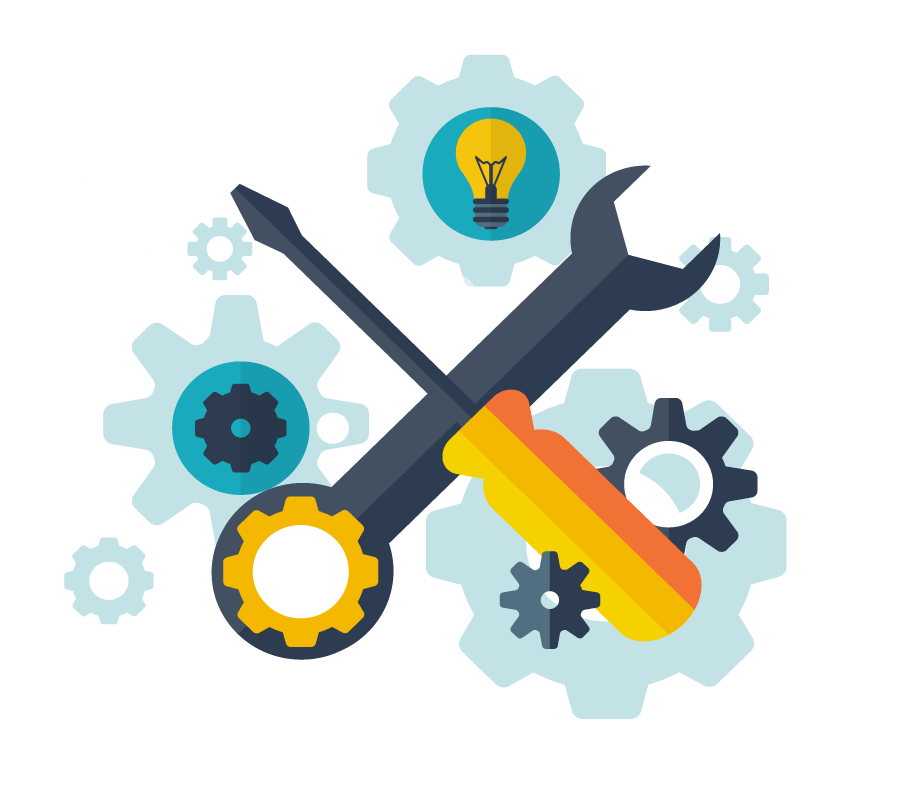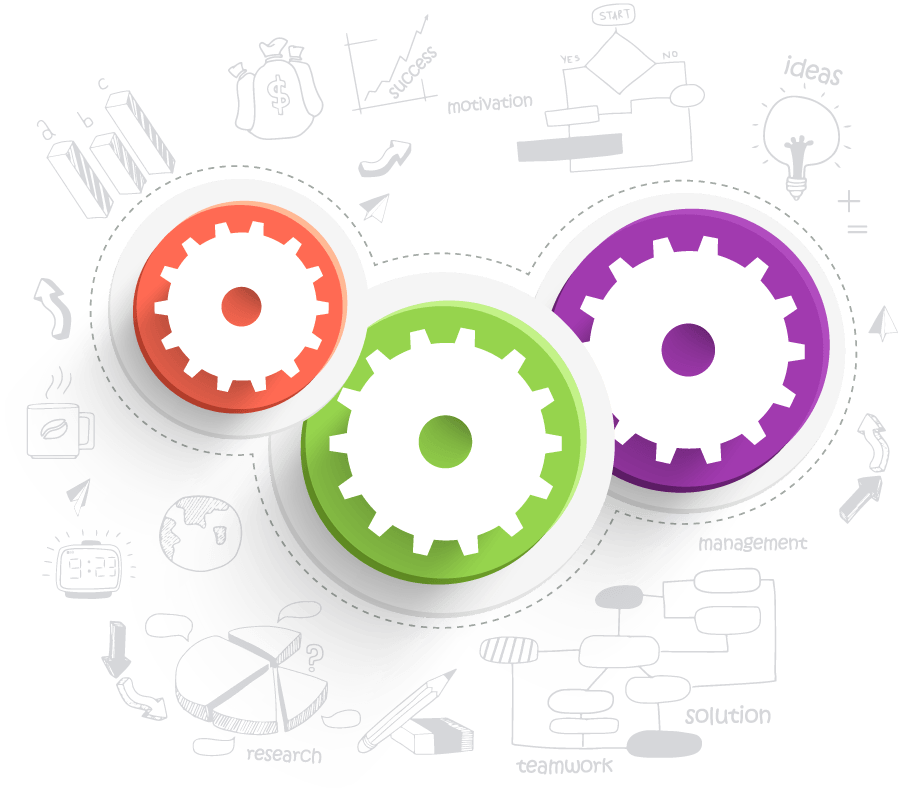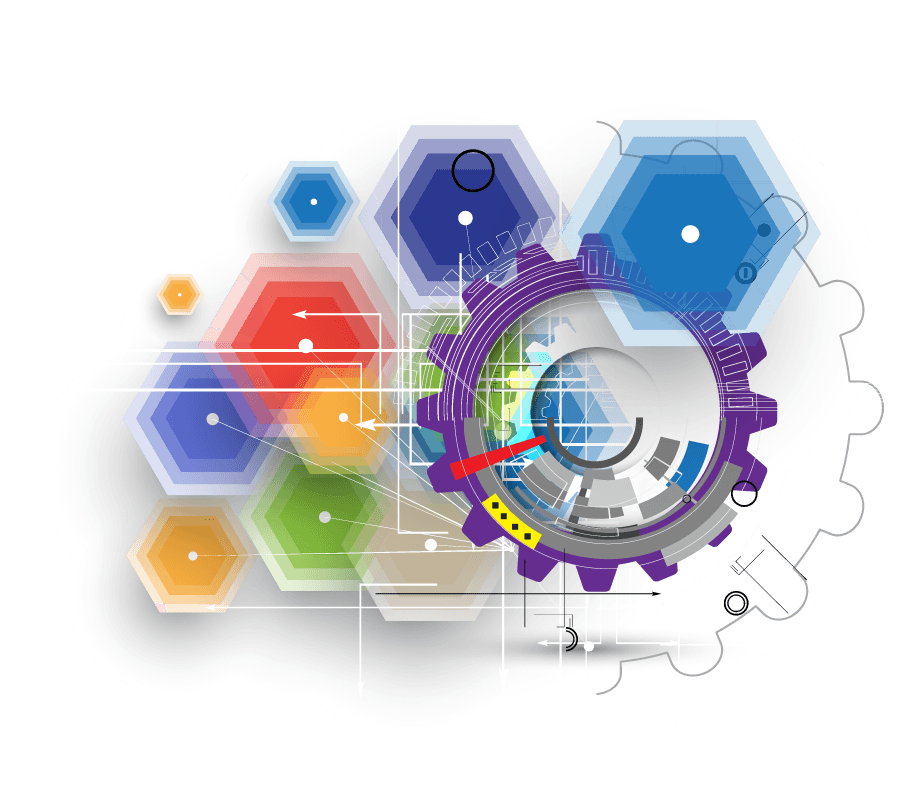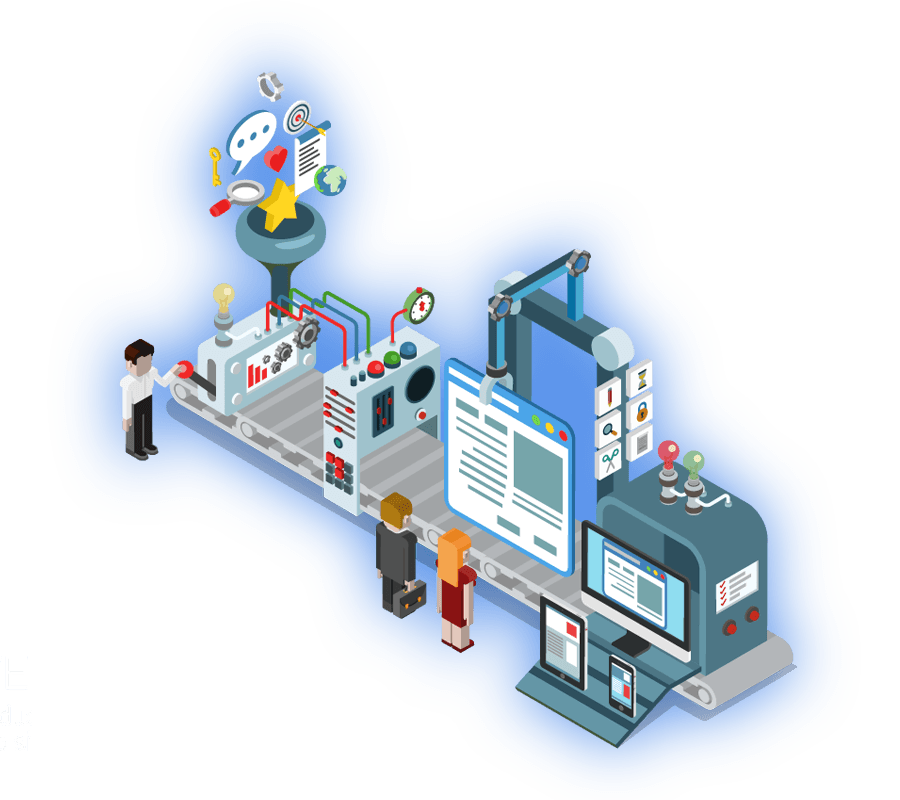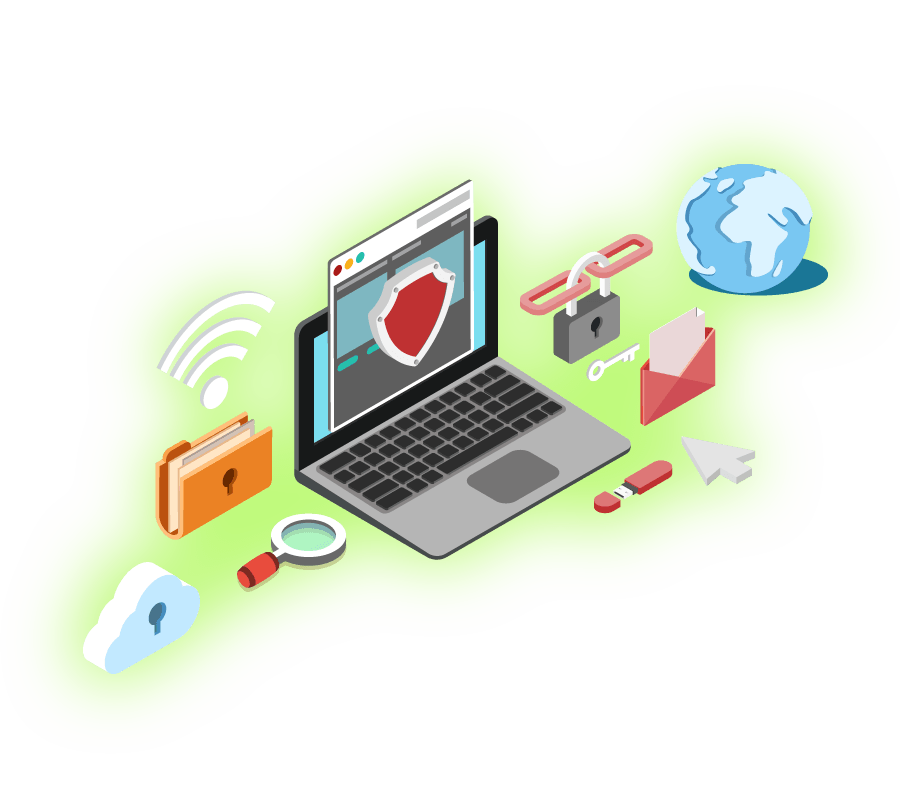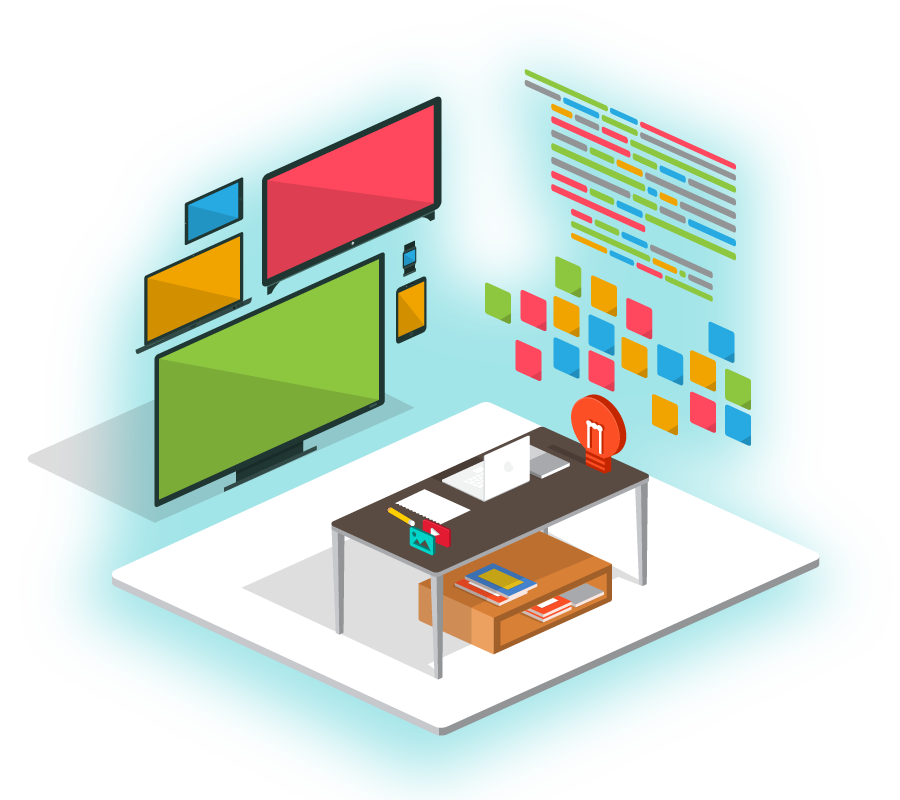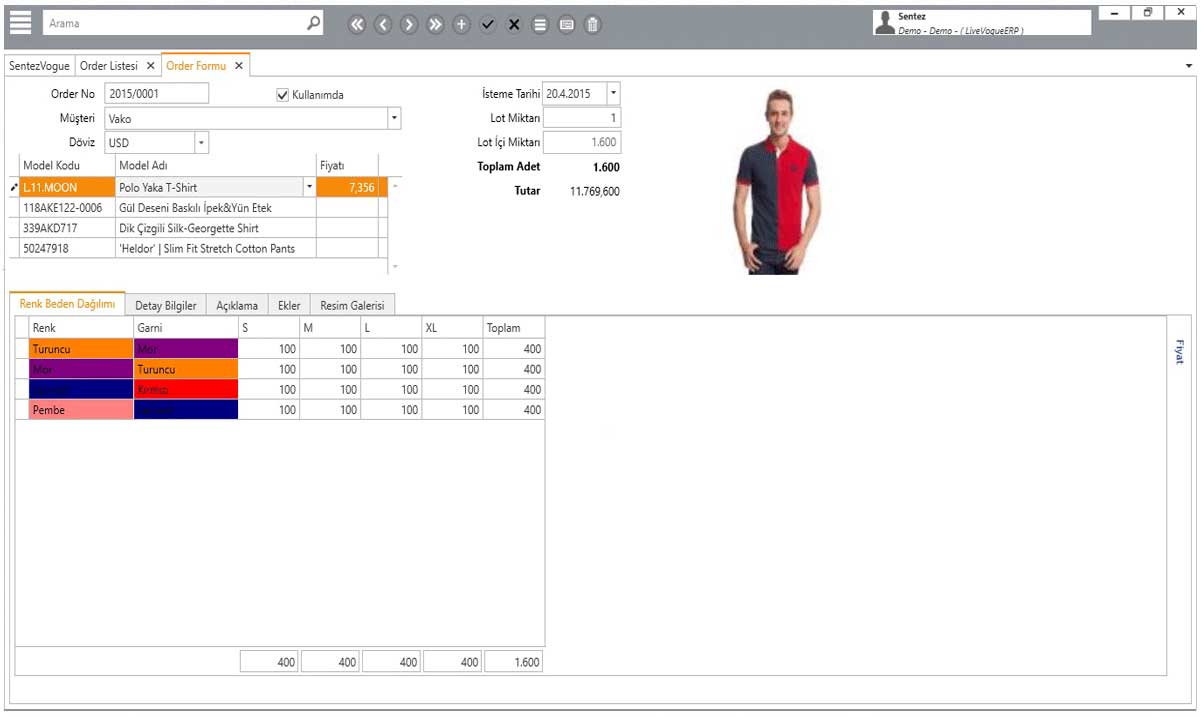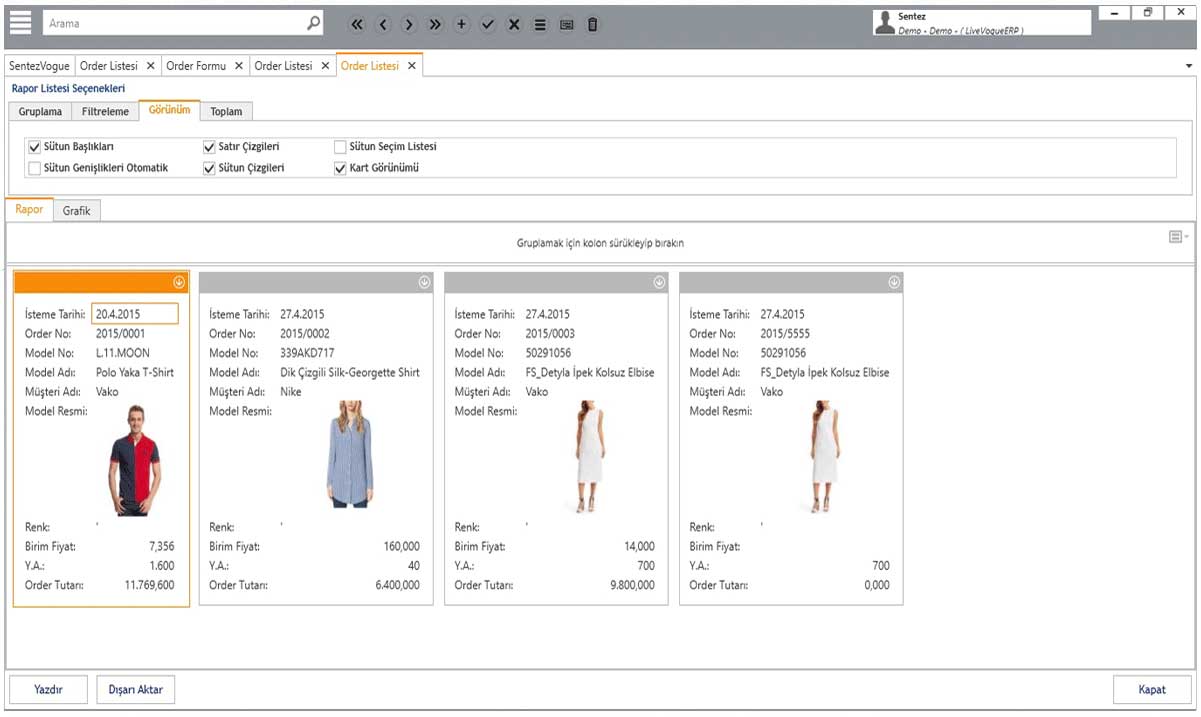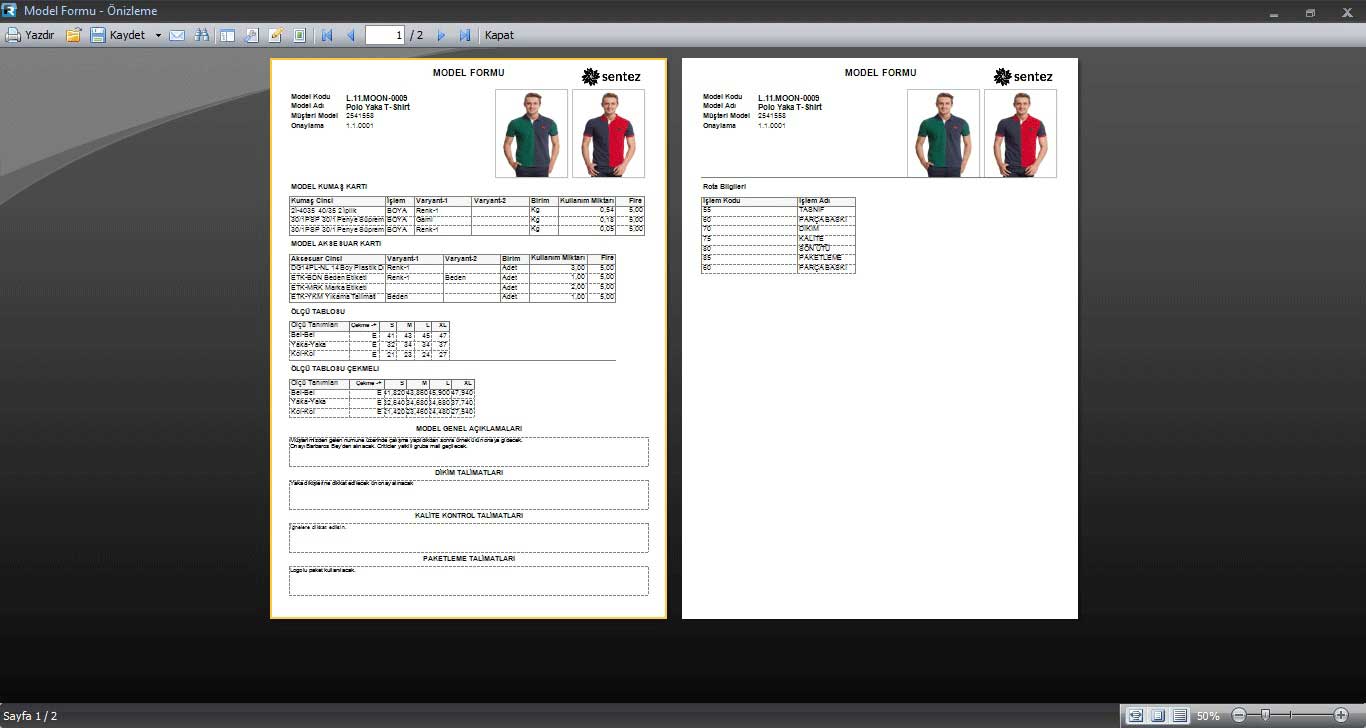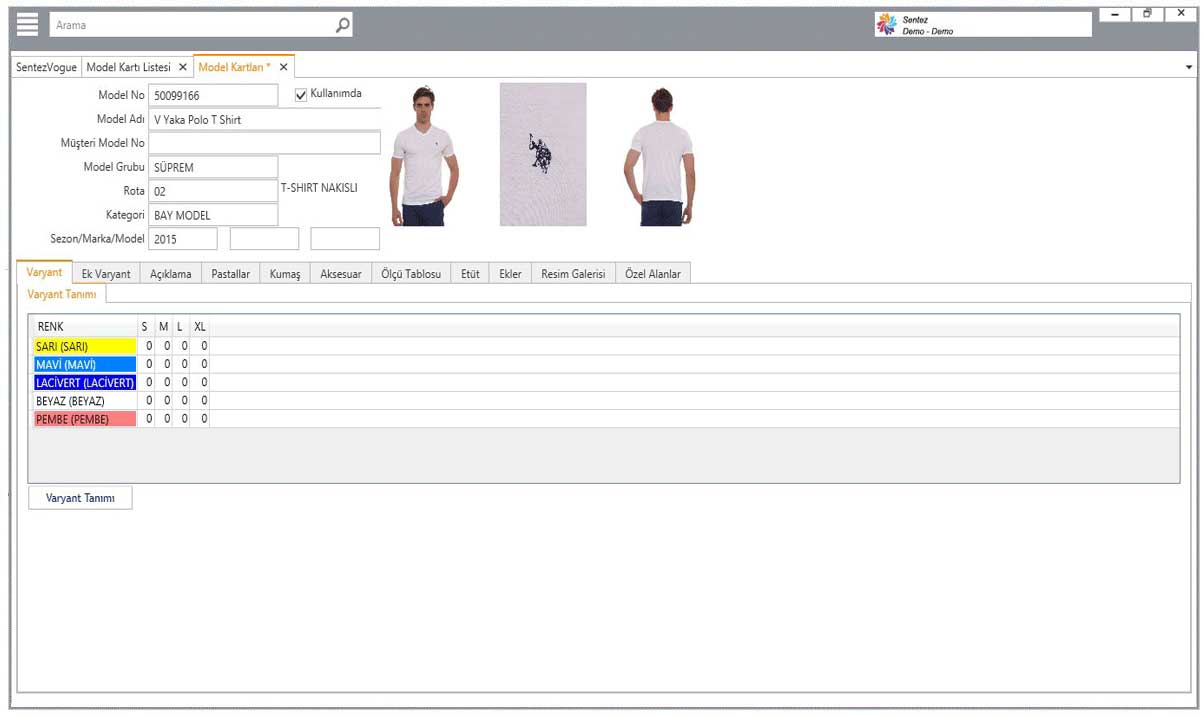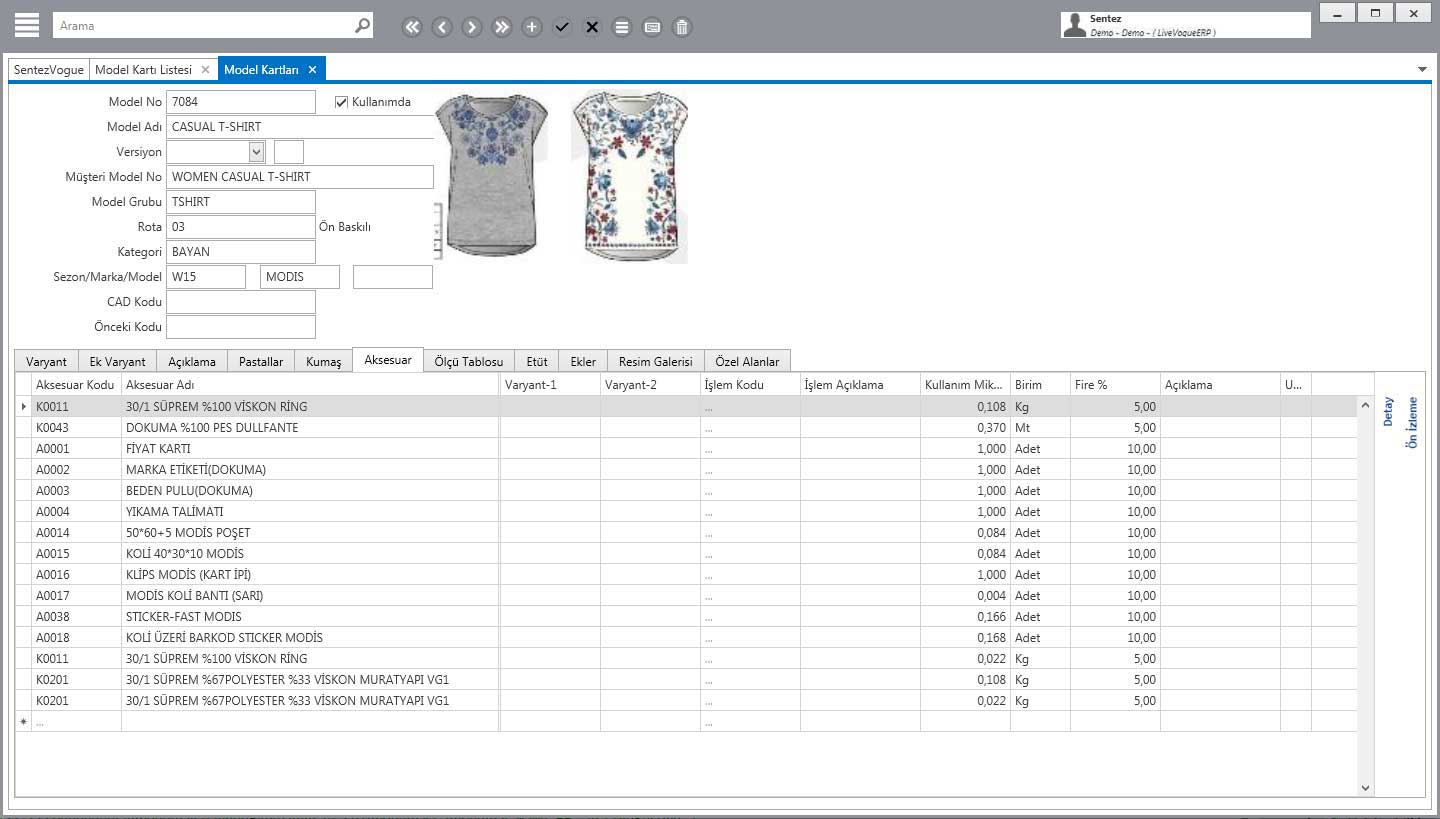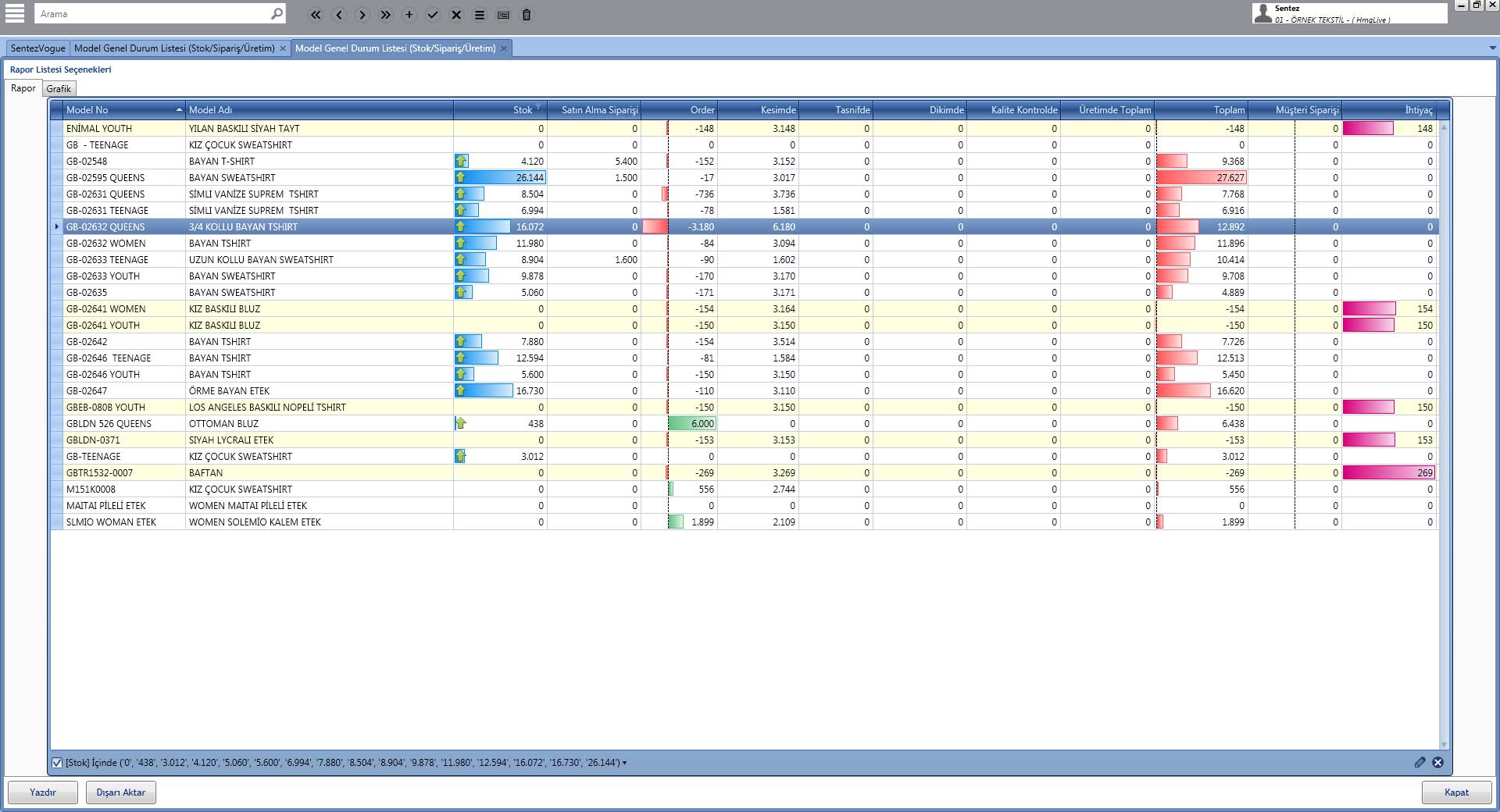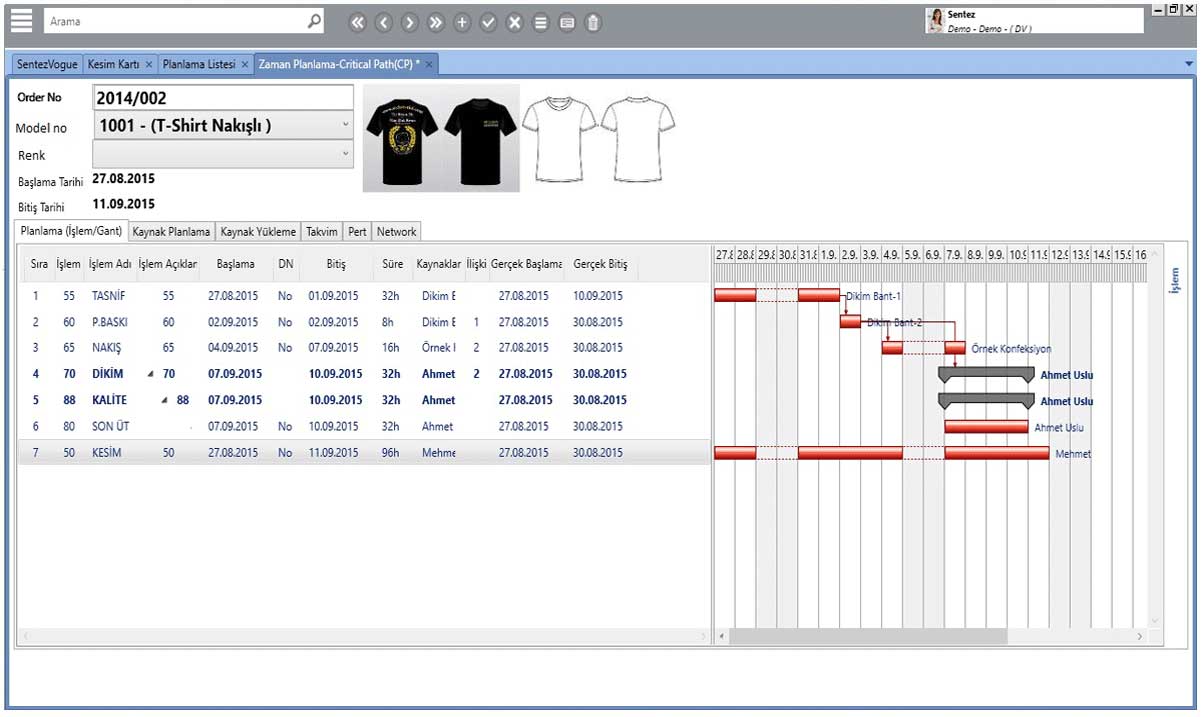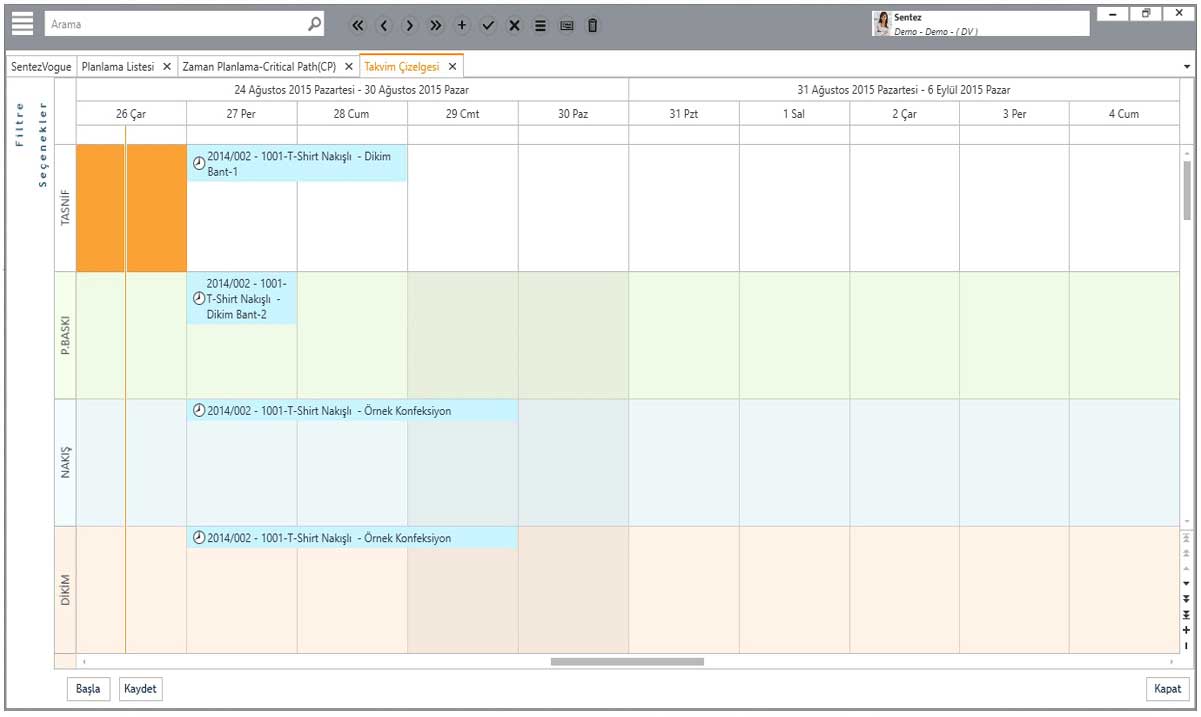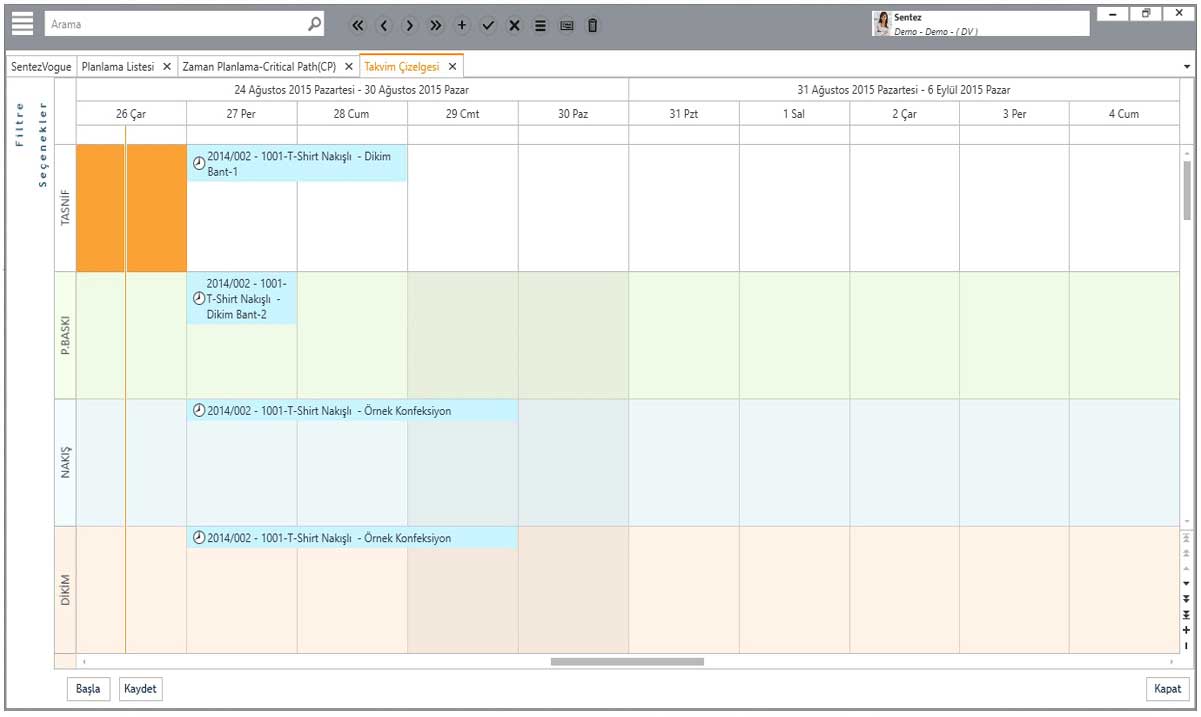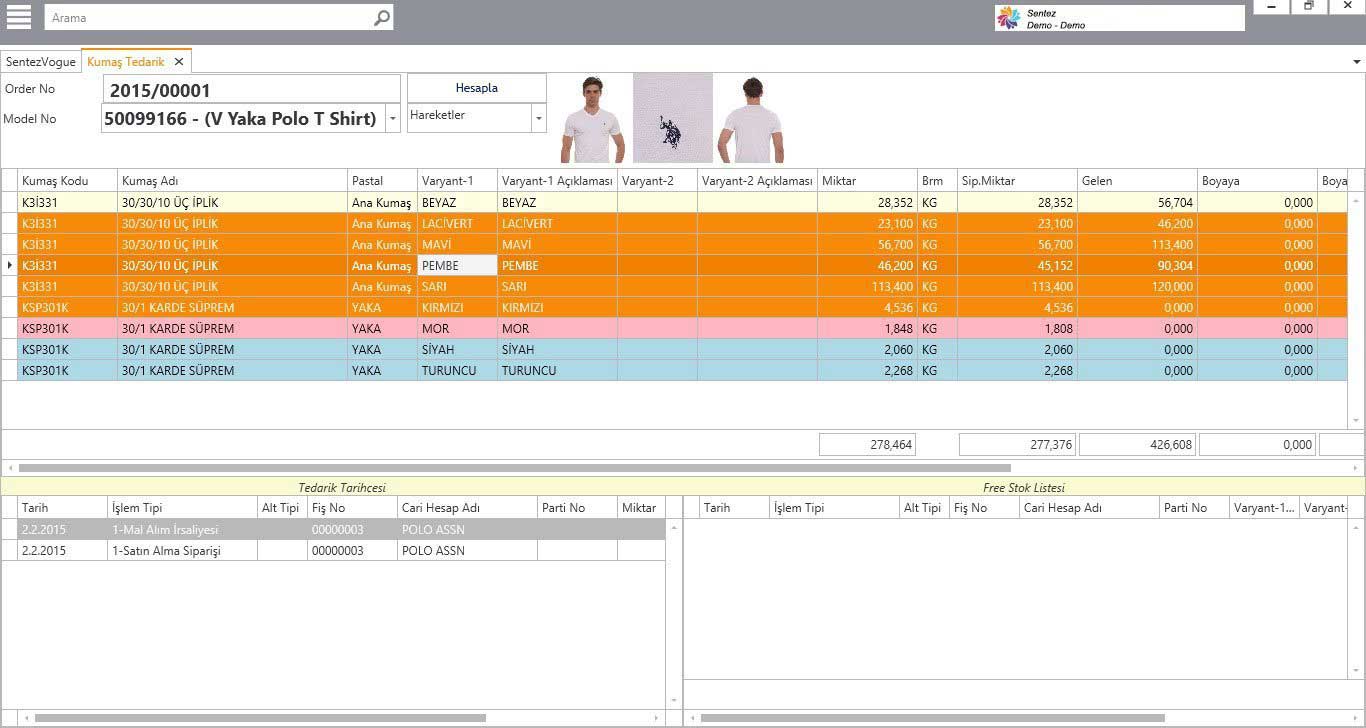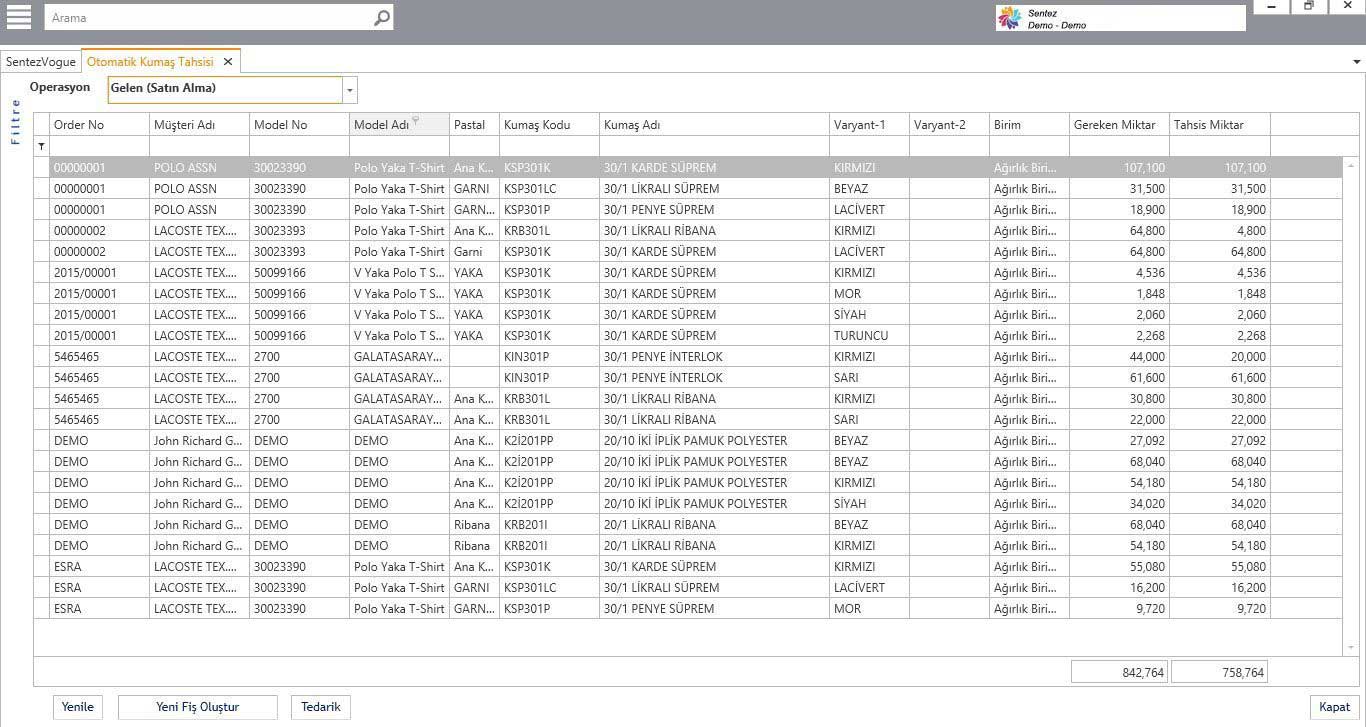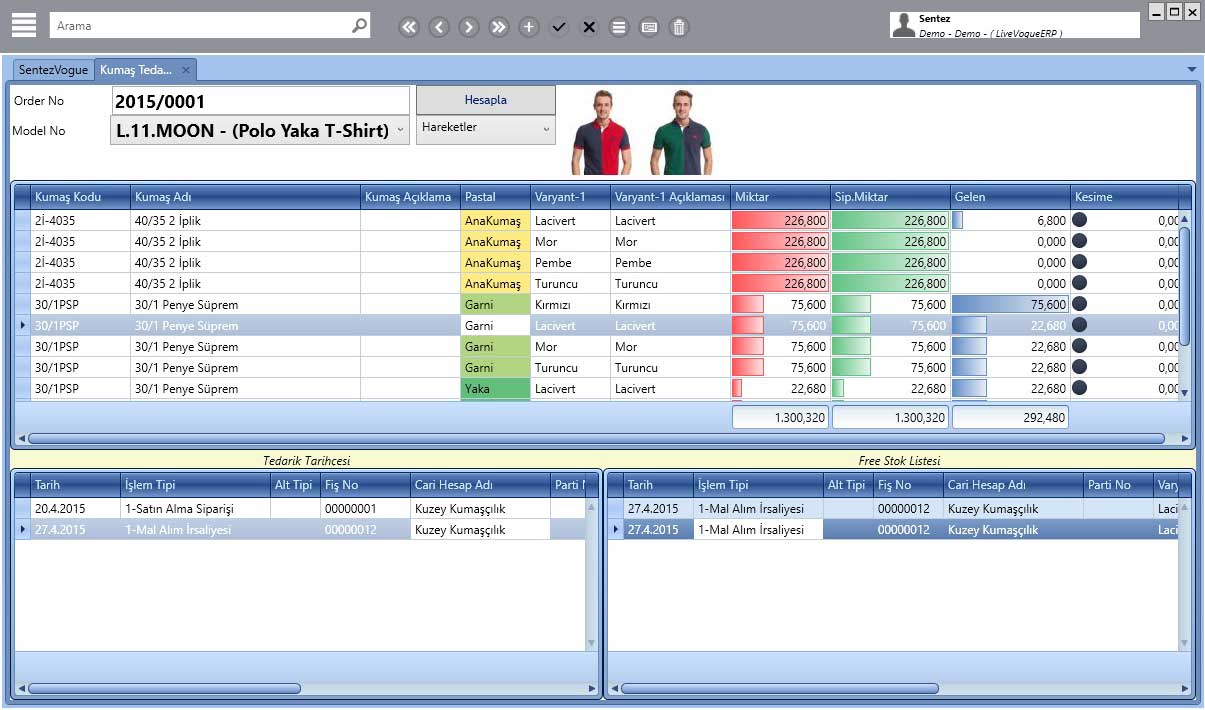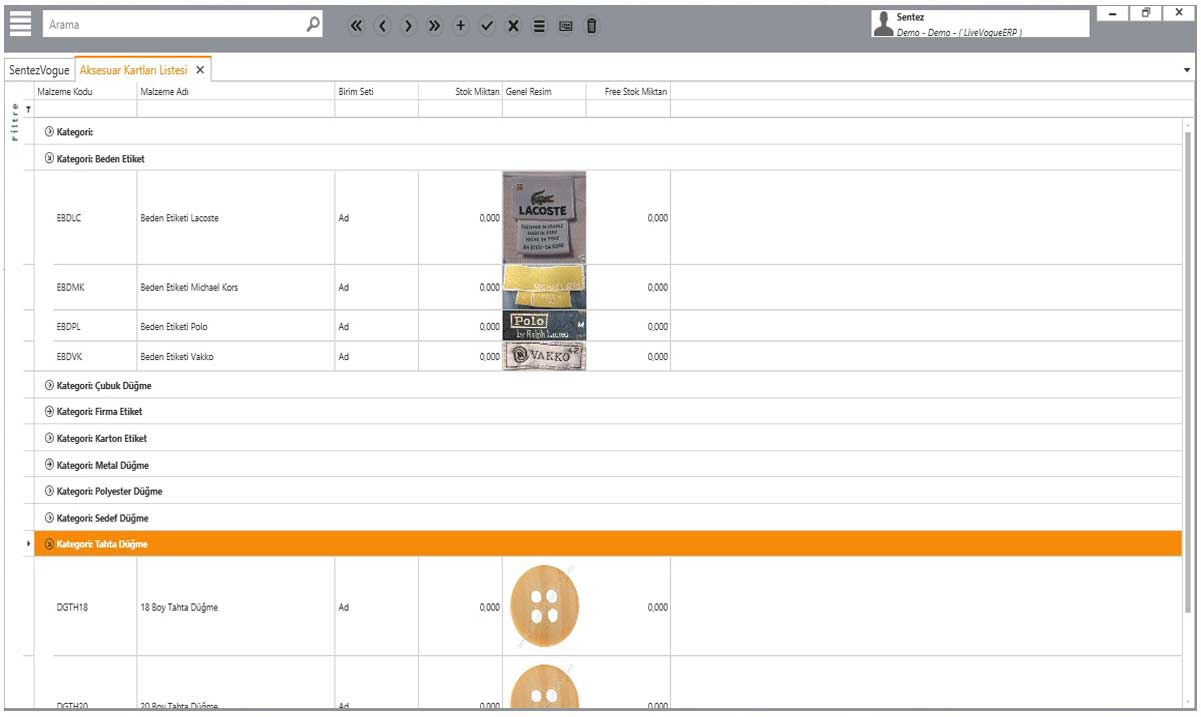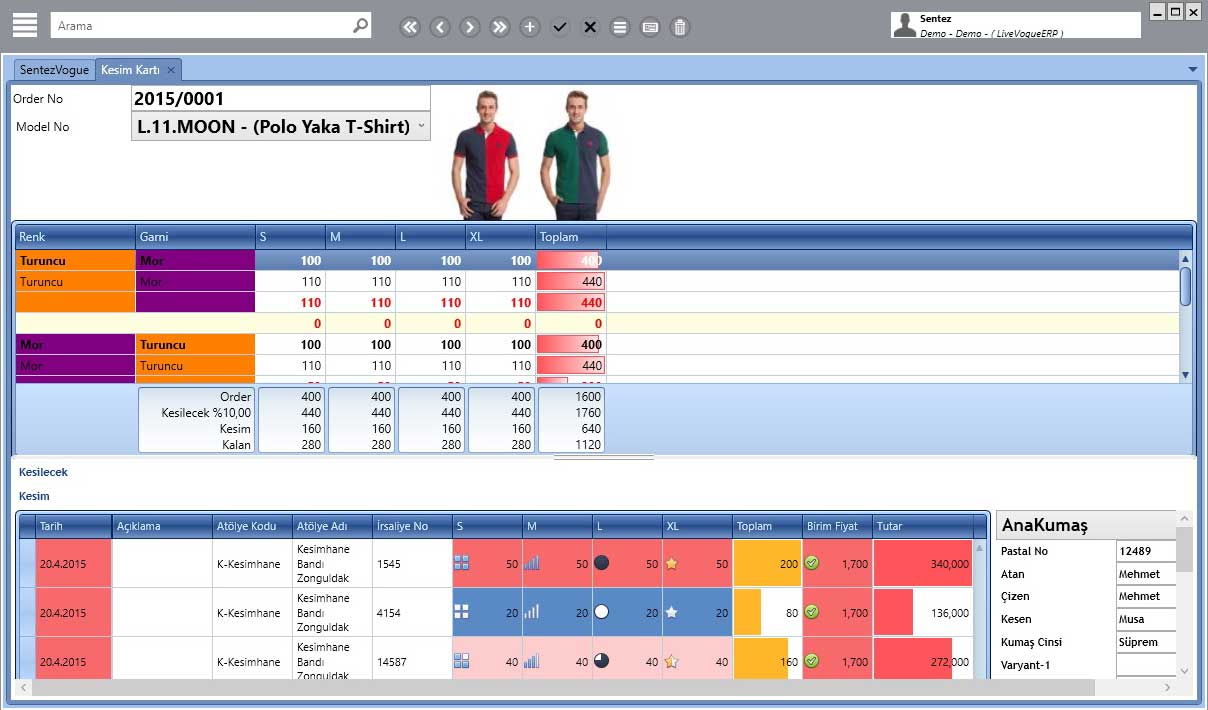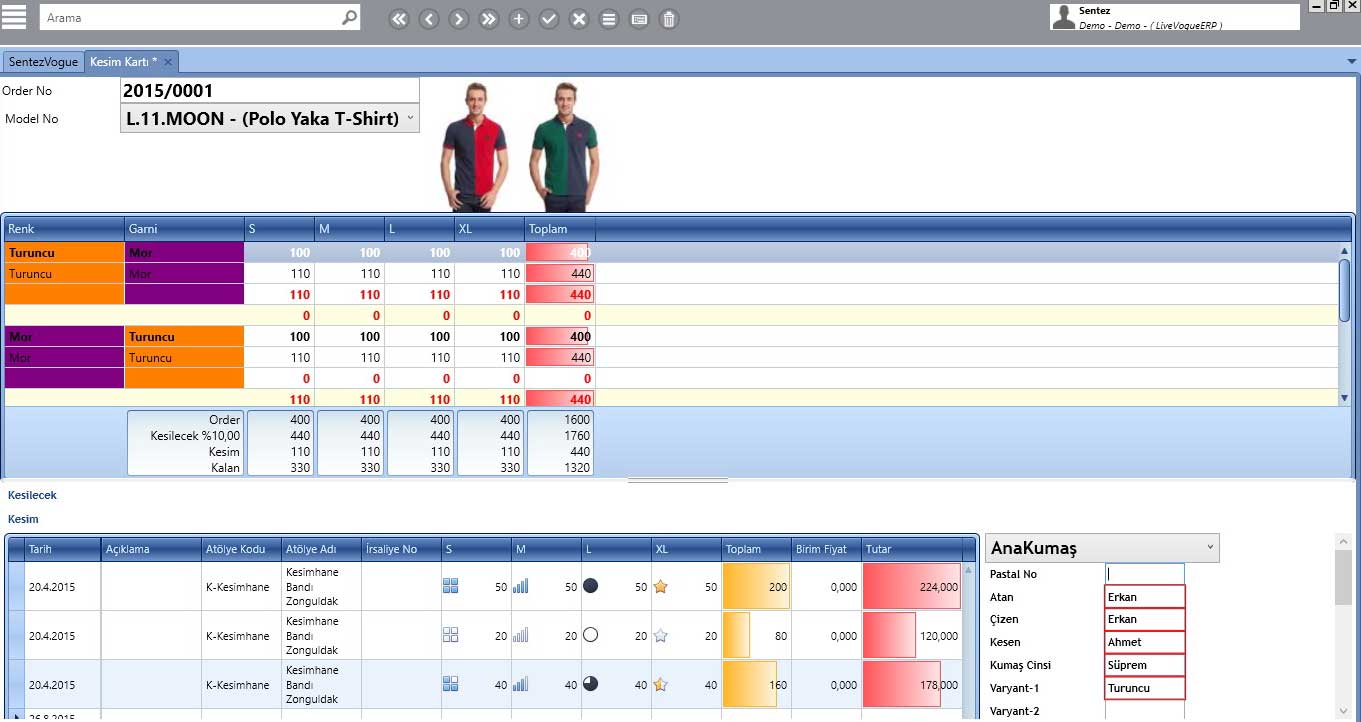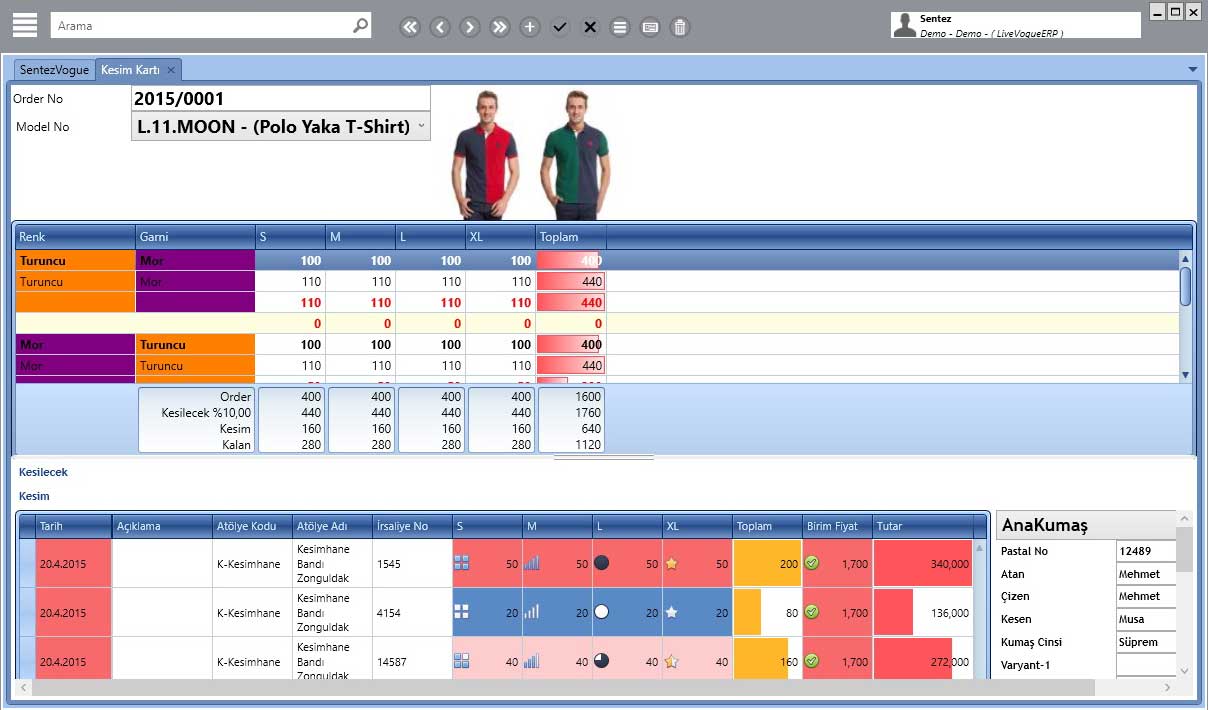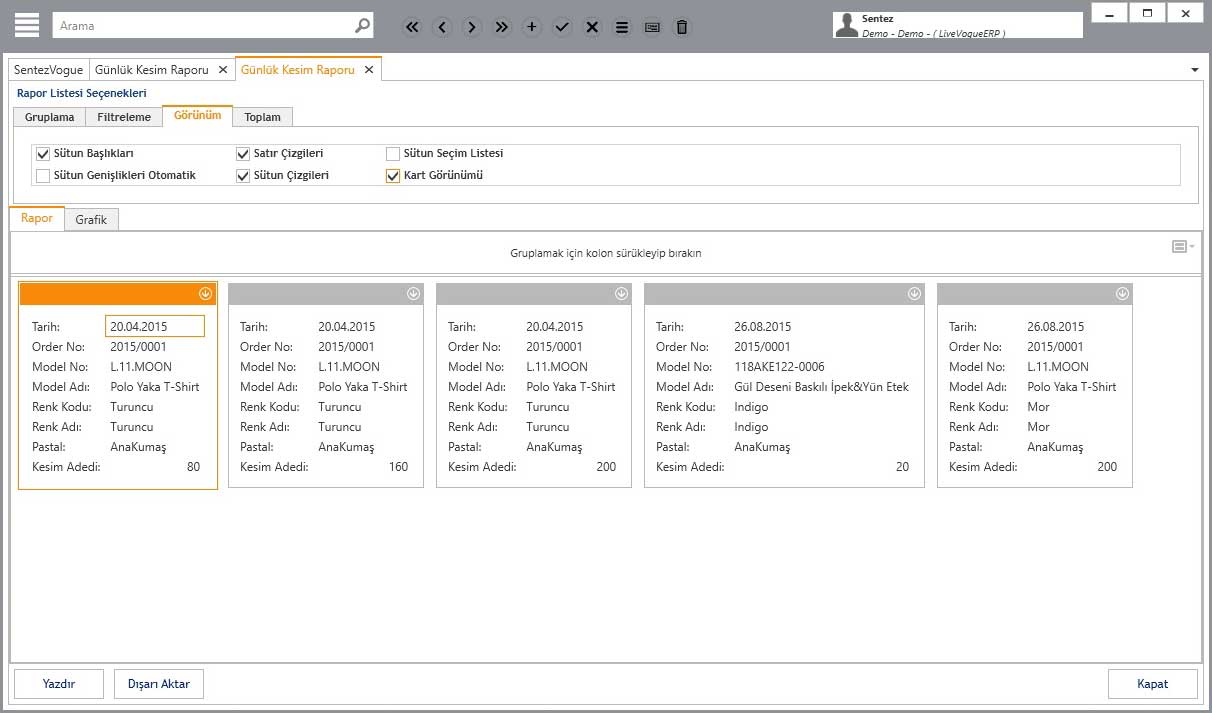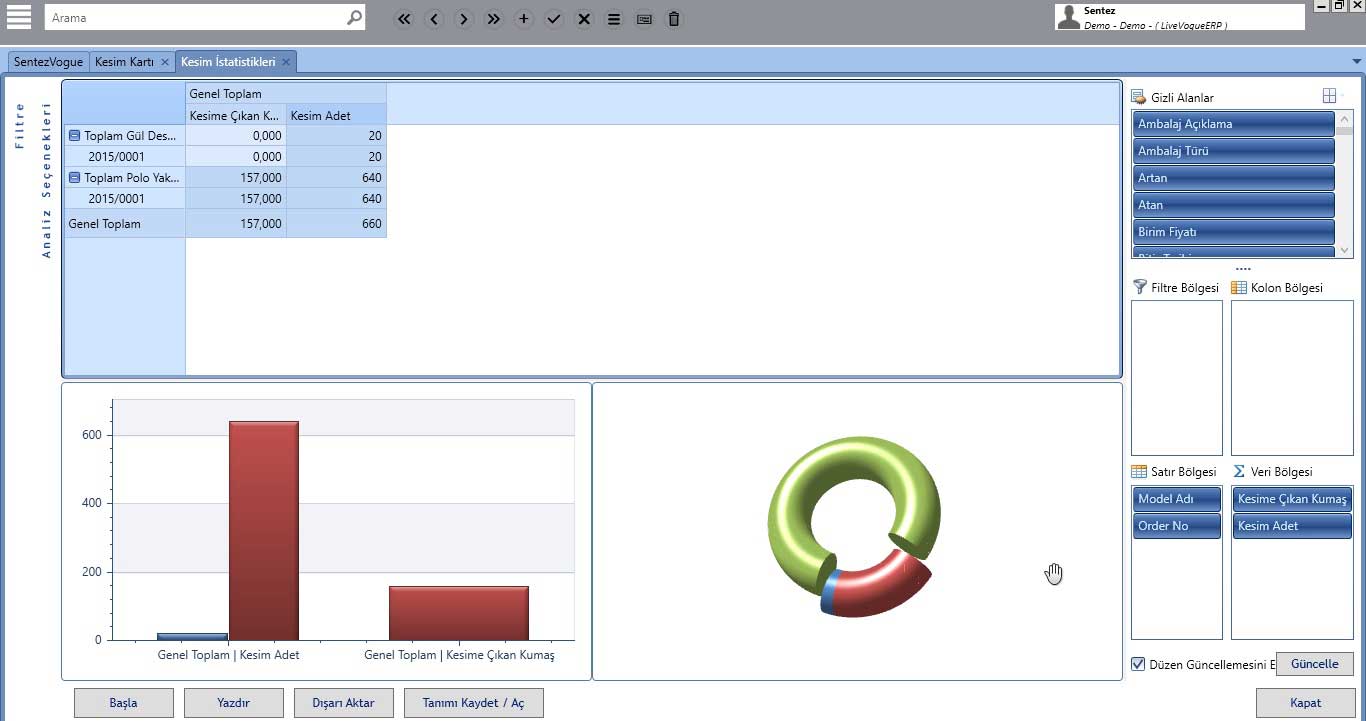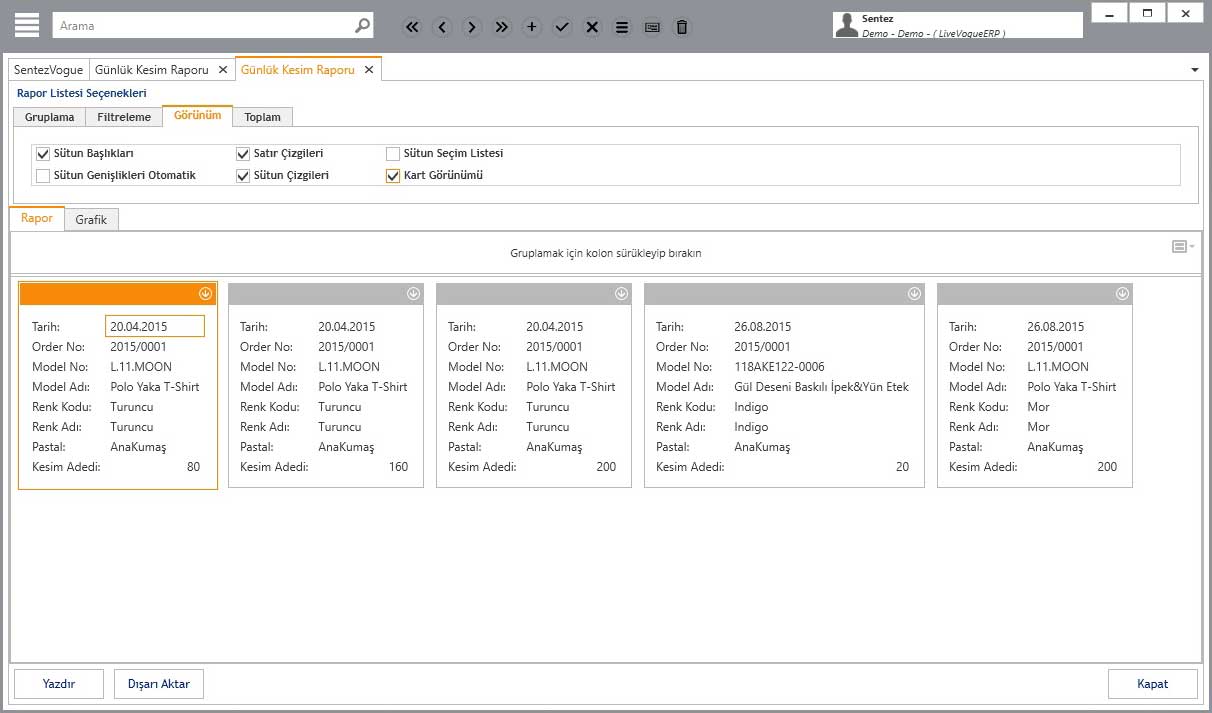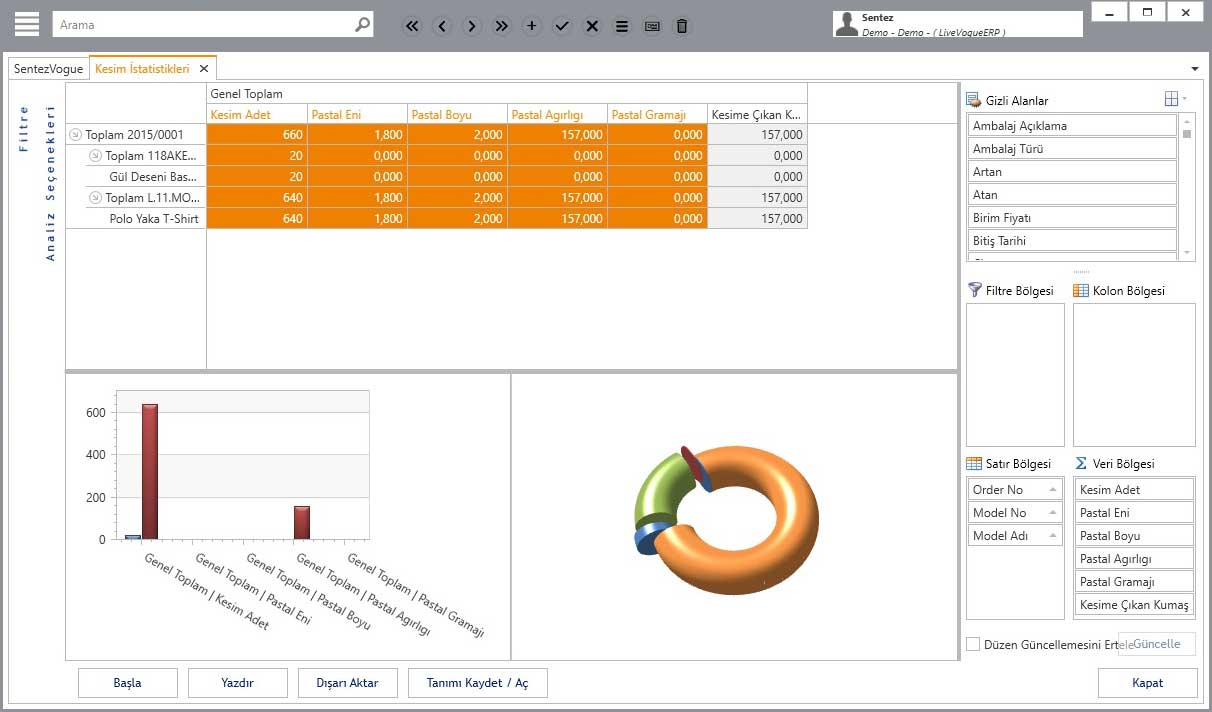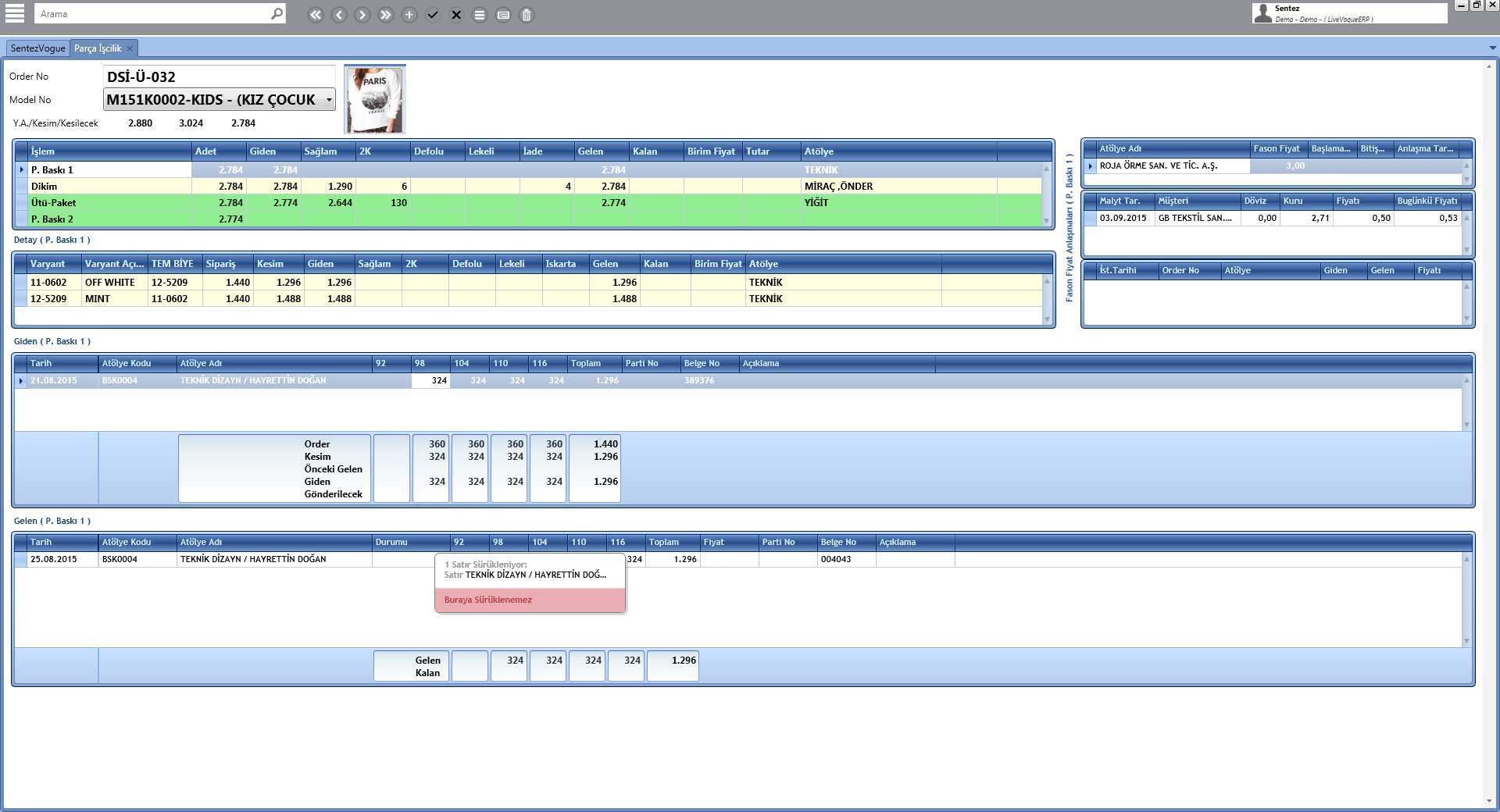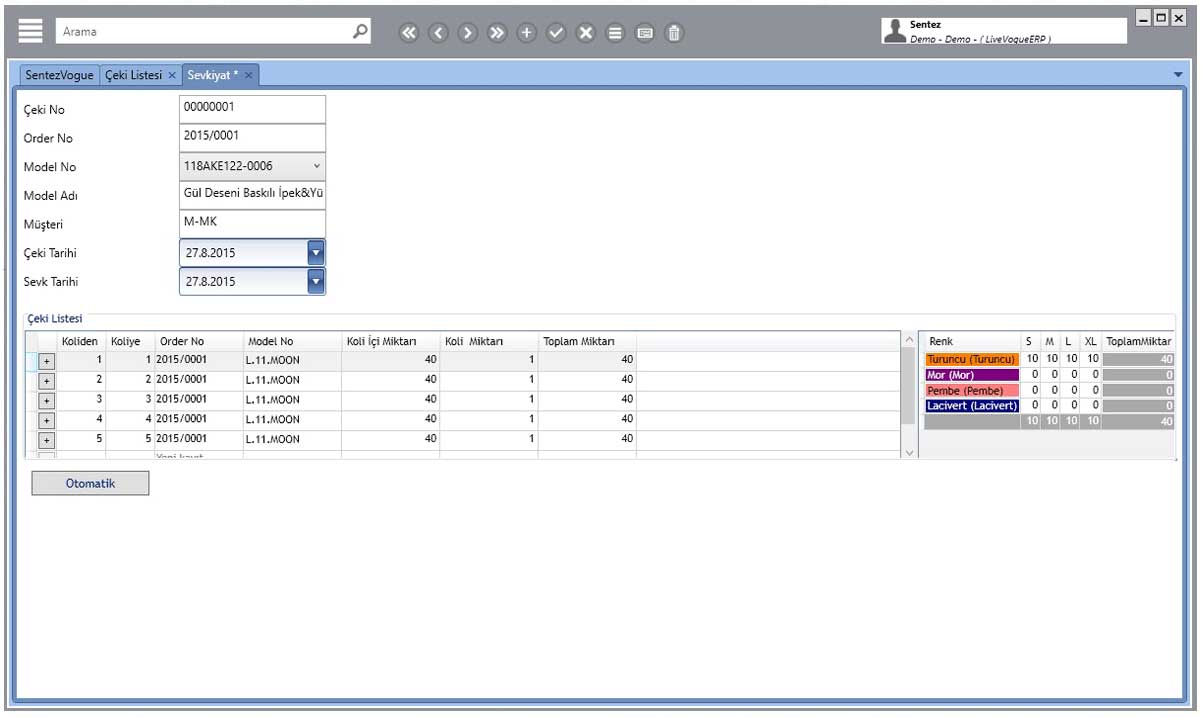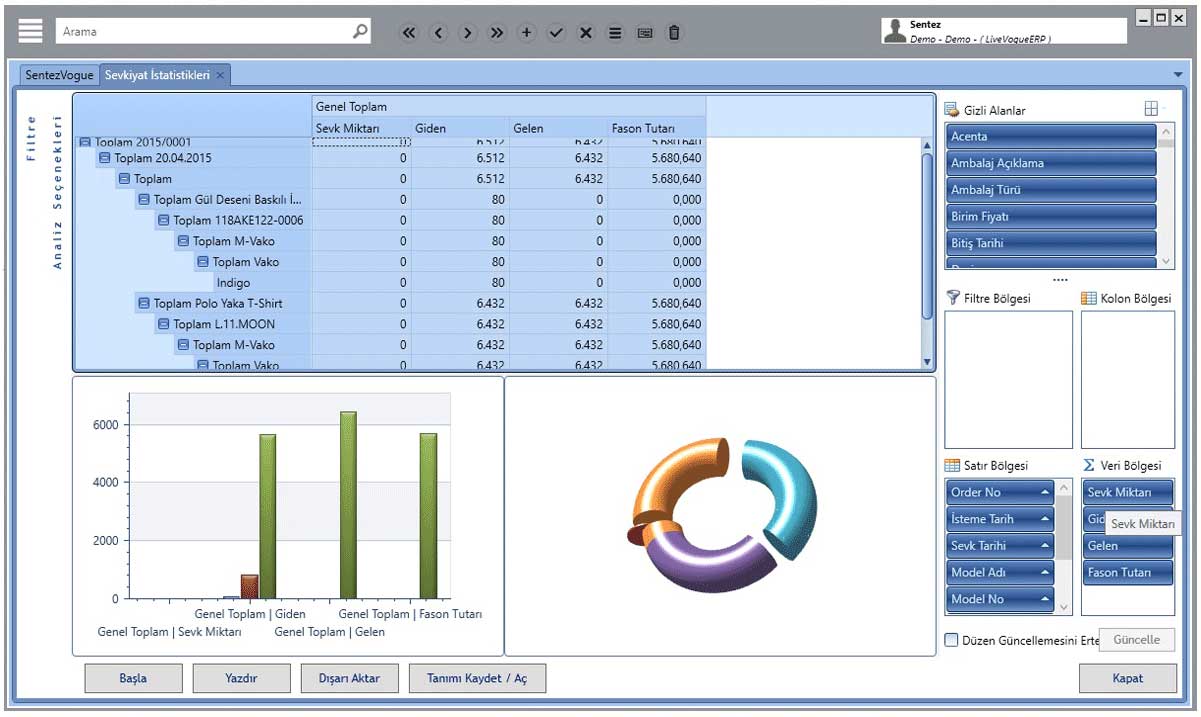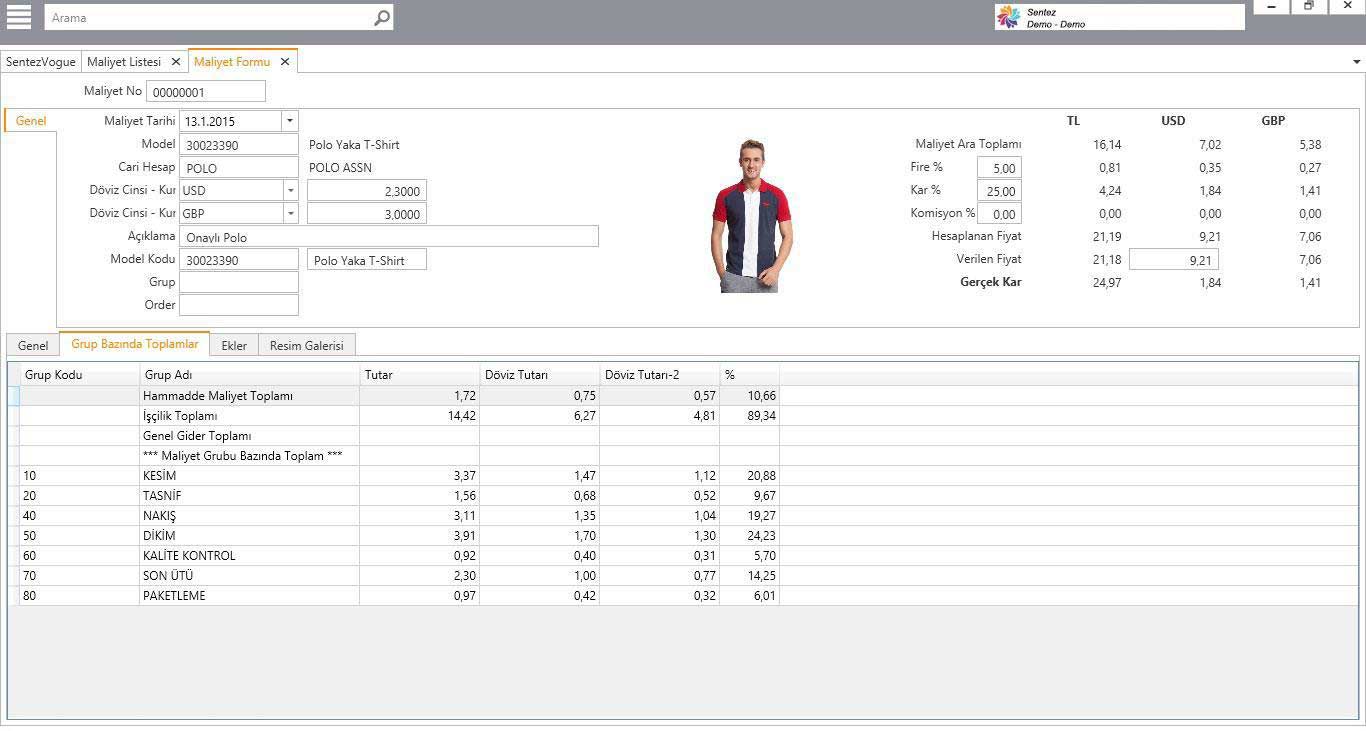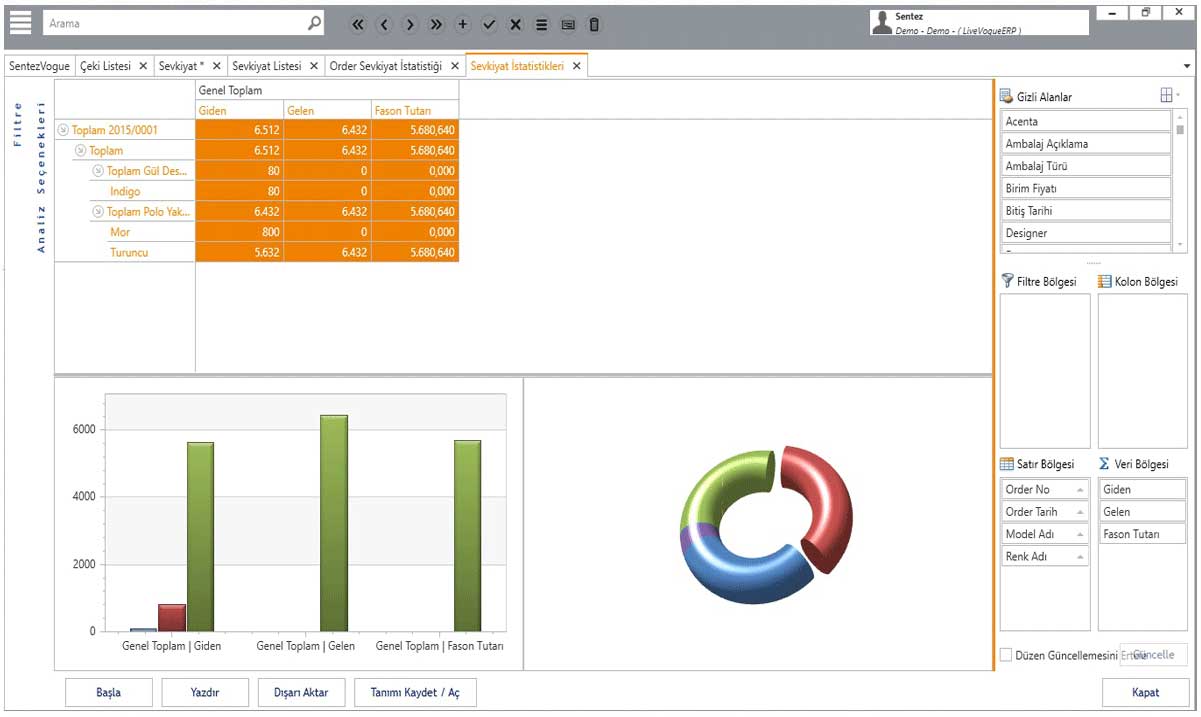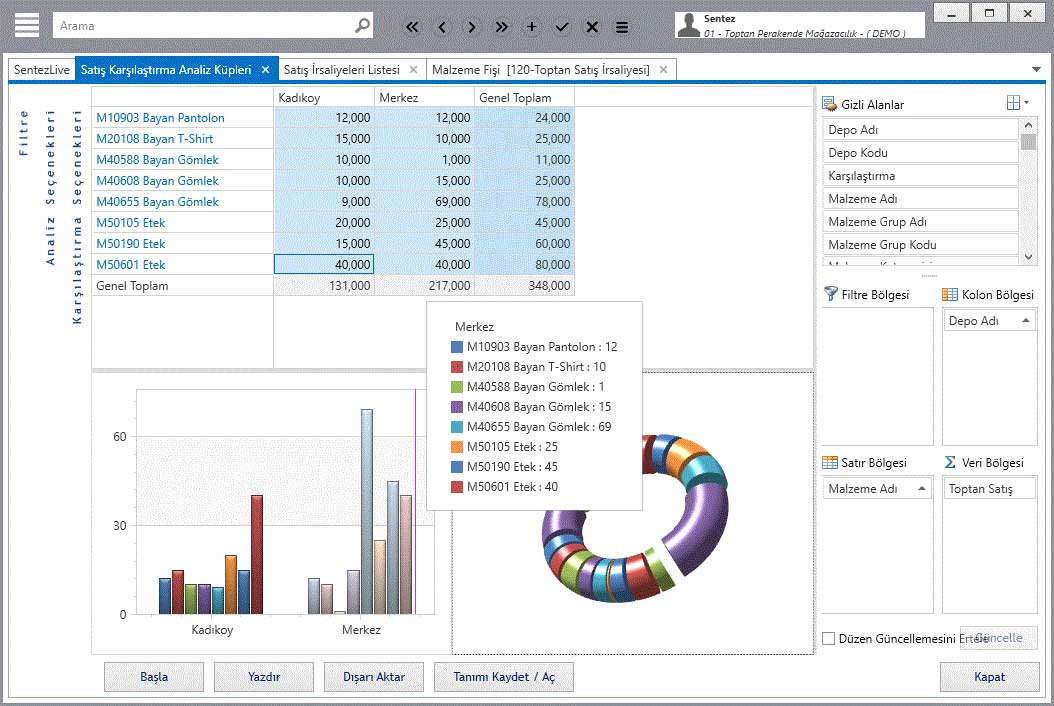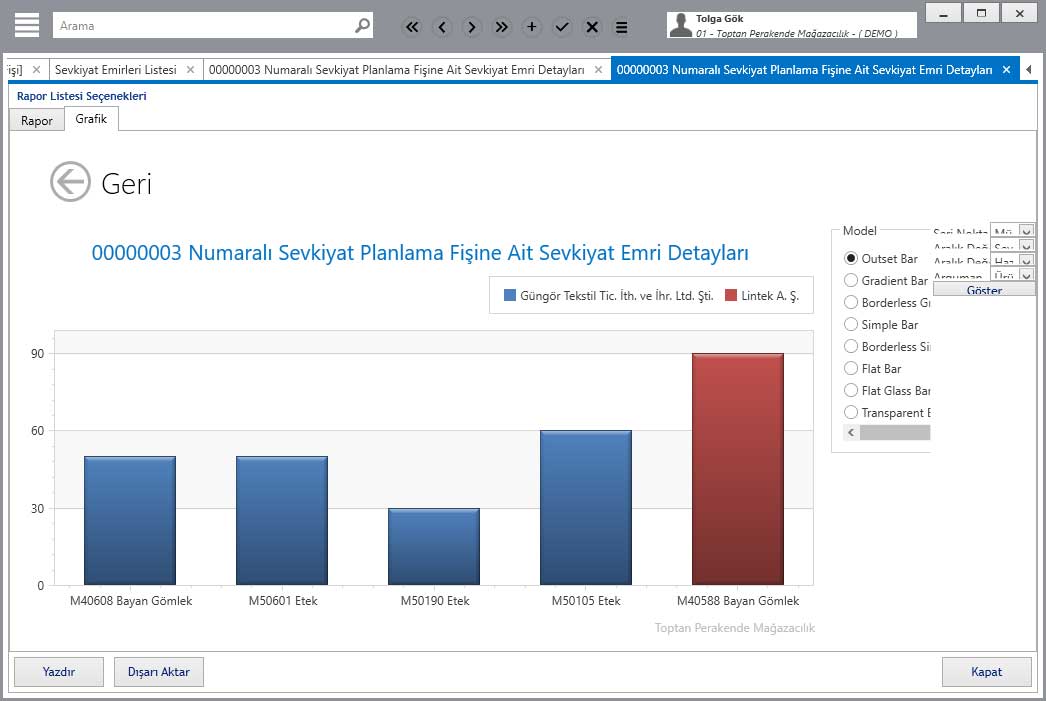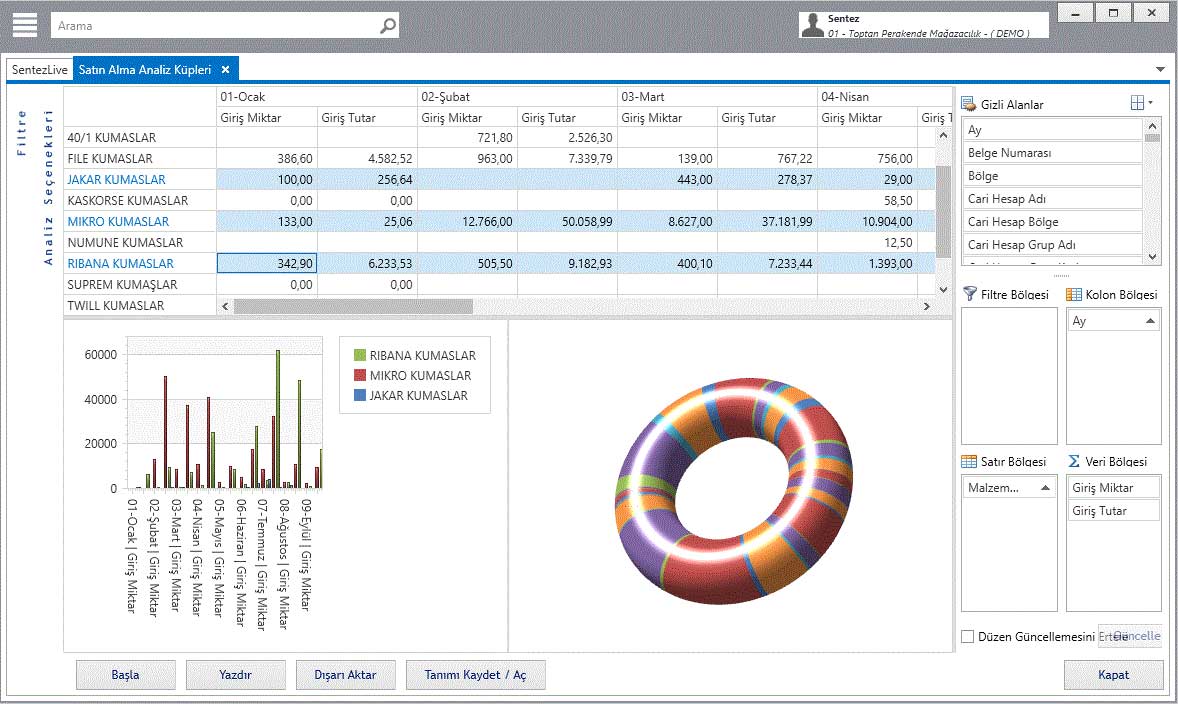Marketing and sale, two of the most important business processes for a textile company, is a unit where important decisions are made. In developing ready made clothe firms, model collection development processes get more important every day. It will be hard to keep standing up without the analysis of the orders that come from the customers. Making the product-order analysis in time and right will make a positive effect on your establishment.
Order Follow Up
Thanks to LiveVOGUE’s functional screens, you can follow up the collection and initial cost before the order and every process belonging to the production of order.
With or without assortment you can follow up and report order on the basis of color-size.
You can make countless data entries thanks to the parametric explanation of the order and the special fields. You can declare an order with multi models (group, set).
You can enter any technical and detail belonging to order. You can follow up financial&general information and OK. You can get various list and reports order on working list belonging to order.
You can keep the dates of all orders.
You can work very fast thanks to the feature of copying the order model details on repeat order and models.
Model Follow Up
You can make cards for all your models and archive all the images and the data (pictures, photographs, clips and office files etc.)
You can enter the technical details about the model and the size table, information about the cloth. Moreover, by means of parametric explanations of the model card and the special field you can enter unlimited data.
You can also relate unlimited colors and sizes you declared on the system to each other. As well as that, because the color names are parametric (cloth color, rib color, button color etc.), you can declare the variables on the model card and create an order so much faster and right.
You can follow up the sales amount and prices on the basis of order, model, customer, date and in the form of reports and graphs.
You can create statistical tables and graphs on the basis of currency, quantity, year and customer.
You can follow up all the product/collection development processes
- Proto Sample
- Buying Sample
- Fit Sample
- Size Set Sample
- Salesman Sample
- Pre Product Sample
- Product Sample
- Showroom Sample
- Testing Sample
- Catalog Sample
- Showroom Sample
- Shopping Sample
- Meeting Sample
- Washing Sample
While following up the collection you can also follow up all the requests (pattern request, pattern correction request, weight in grams/length in meters, etc.) end all the processes.

Time Planing
Time planning is looking at the feature and determining choices, which means its thinking about the future. Planning is determining the jobs that should be done in order to achieve previously determined goals. You can also see planning as a resource deployment mechanism. When we look at from this angle, planning is a mechanism enabling us to balance unlimited needs limited resources.
Because in today’s competitive environment, we are racing with time, we know that you have to follow up and plan your production situation. By this means;
You can make planning templates thanks to LiveVOGUE’s time planning and apply them on your orders easily.
This will give you the critical path which is fast, faultless and right.
You can transfer the dates of production to the previously made planning table and Gantt graph. In this way, you can see the diversions that are planned and that take places.
You can declare the relations between the operations through LiveVOGUE’s developed controlling structure and you can ensure that the operations related to each other are not allowed on their own without the other.
For instance, a few relate buying cloth and confirmation to cutting, without the cloth confirmed, the system will not allow you to make cutting and will request you to get confirmation.
While declaring the relations, you can optionally create criteria such as starting when the operation ends, start or finish on a specific date.
The program can also prepare automatically resource planning according to resources you use in your time plans you make.
In this way, you can determine the capacity of your resources you can see the graphic of your resources that collide with each other and those that are under or over the capacity.
That leads you to take precautions for your work force, and provide financing and work force for your actions under the capacity.
You can also get warnings depending upon your criteria.
You can get the time planning as a Gantt graph and choose the time scale as you wish. Drawing the Gantt graph allows you not to forget your activity.
You can see when the preparation of your order will be finished, which resources you will use for that, and as well as that, on your time table, you can see when the activities have to finish, the operations relations and explanations.
On the Gantt graph, you can see in what situation the operation of orders are in, the finished and ongoing operations, and the planning and finishing time in real time. You can also make little changes on the Gantt graph using the drag and drop technique.
You can get the reports of your general order situation and the operations that take place daily or on a specific date.

Requirement Analysis
Preparing the material needs such as cloth-accessories, which is a vital point of production is a milestone for starting the production process.
You can make order calculate the yarn, cloth, accessories and auxiliary material needs automatically and follow up the supplying process in detail.
You can follow up all the operations (dyeing, printing, etc.) on the supplying screen on the basis of variants (color-size). In the context of order-model.
You can follow up all the operations about your needs (buying order, dispatch note, starting production cutting) on a single screen, and you can give the directive of these operations via the material.
You can automatically prepare the production programs (cloth, knitting, dyeing, cutting etc.)
Thanks to LiveVOGUE’s dynamic structure, you can create single or multi orders of the needed material via a single screen without getting lost in the modules, create a dispatch note for buying, give an order for production/cutting, and with the drag and drop technique, you can create the allocation and order automatically.

Purchasing (Inventory Management)
You can follow up buying cloth, yarn, accessories and finished products.
Thanks to the integrations, you can prepare the order form of your determent needs automatically, and get the documents of your order invoices.
You can design an order voice as you wish and send it to a fax machine or e-mail it.
You can prepare knitting, dyeing, printing programs.
You can follow up open/closed order distribution on the basis of stock and checking account.
You can control the price and the supply in your buying order.
Inventory Management
The fact that the color size variants are created automatically after the stock movements leads you to make card operations.
You can follow up the enter-exit of the cloth, accessories, yarn, product and finishing operations.
You can get reports on the basis of the lot by following up the lot sub-contractor operations.
You can make free and reserved stock thanks to allocation transaction. You can make the order-model-stock connection.
You can get standard stock program reports such as price, situation and cost etc.
You can produce unlimited personal or corporate reports thanks to stock report creater.
You can create an automatic invoice and get the document of dispatch note in the design that you wish.

Production Follow Up (Before Cutting)
Knitting
You can follow up fabric’s creating before cutting of working companies on knitting fabrics.
You can follow up internal and external knitting process on lot.
You can follow up lot sub-contractor. You can get detailed and cumulative reports of the lot.
You can get detailed reports by following up the cloth that goes to and come from knitting and return and loss rates.
You can determine the losses of the lot.
Dyeing, Printing etc.
You can create a dyeing-printing program. You can prepare automatic directives on the basis of cloth, color, color-order.
You can calculate the production losses by entering gross and net amounts when the fason comes.
You can follow up the cloths that go to the dyeing plant on the basis of those that go, come, are returned, are lost and the remaining.
You can make stock control on the basis of the sub-contractor.
You can follow up the stages of the operations like dyeing and printing on the basis of the order.
You can follow up the edited operations (raising, decatizing etc.) that will be performed on the cloth.

Purchasing (Inventory Management)
Our cloth spreading table is more interactive. The production wheel moves according to the information that comes from the table during the process of cutting where production follow up starts taking places. It’s a mechanism that shares all the developments that happen on the cloth table, the cutting field, the quantity and the details about the cutting.
The amount of the cloth that will be cut according to the rate of the remaining cloths is calculated on the basis of color-size.
You can draft a document of cutting work order.
Cutting
You can securely and easily follow up the coming cloths’ cutting dates, cloth data their loss and the amount that will be cut on a single screen.
You can follow up the cutting enter-exit on the basis of color, size, order and model.
You can create statistics and graphics on the basis of the cutting field, order, date and the cutter.

Production Follow Up (After Cutting)
By means of sensitive production follow up the essence is success in production. It can be achieved by grasping internal and fason labor that will remain after production and controlling the manufacturing activities by speeding up delayed orders. Preserving the progressive situation according to the performance outcomes that are acquired from the production or interfering with the production when an abnormal situation emerges are essential requests of the production.
You can declare operations and routes such as piece printing, embroidery, sewing, buttonhole-button, washing, final ironing, quality control etc.
You can follow up the operations like washing and piece printing on the basis of quantity and weight.
Piece Workmanships and Fason (Piece Printing, Sewing, Final Ironing)
Thanks to LiveVOGUE, you can follow up the piece on the basis of workmanship operations, order, model-color, size, quantity, workshop and date. You can also create graphics and detailed report about these.
You can create inventory receipt with automatic accessories for products that will go to piece workmanship.
You can divide the products that come from piece workmanship in terms of durableness, second quality, having a flow, etc. and you can also name these qualities as you wish.
You can get a report of workshop accessory balance.
You can declare sub-contractor price contracts for workshops and follow them up.
You can follow up the waste and loss on the basis of order, model and workshop.

Delivery
The process that starts after production finishes is delivering products to customers. In this context, the weight list and delivery management take place. Managing the delivery of goods, controlling the products that are delivered monthly and making a plan beforehand always have a beneficial effect on the company.
You can create the weight list automatically or manually.
You can make partial deliveries.
You can get detailed and cumulative weight lists. You can create the weight list as you wish.

Cost
Because the companies’ primary goal is making profits and increasing it directly proportional, every company should attach so much importance to their cost calculations. In today’s world, a company primarily determines the cost in the first place in a competitive environment.
You can calculate the cost automatically through the supply and order operations, you can get the order cost automatically.
You can make analysis of income-expense and profit-loss.
You can get detailed and cumulative documents of the weight lists. You can create the weight list document as you wish.
You can design and get the documents of package labels.
On the same screen, you can create a wholesale dispatch note and send the products to the depot.
You can get daily, weekly, monthly or between any dates that you want and make a loading plan. You can get the weight list in Turkish, English, German or other languages and printed out.
You can declare parametric fields on the weight list such as the deliverer and invoice number.

With increasing competition, only exact data collection is not enough for quick decision and put into practice. To business ‘performance increasing, exact report, exact analysis and indicator board must to be implemented.
SentezLIVEERP Business Solutions Platform was designed as business intelligence system contains whole modules.
It ensures necessity information for taking essential decision, right time of every user’s in accordance with system role.
It ensures through reports, analysis cubes and display panel according to information flow’s structure.
When user notice creating problem, user can examine in detail and can interference to problem annihilation.
Primary Features
Easily Access
Easily Use
Flexible, Reliable Structure
Working on Desktop, Mobile, Internet/Intranet
Variable Visual Design
Reports
Analysis
Control Panel
Analiz Küpleri
25.5 K +
Satisfied Live User
SentezLİVE ERP platform has been beginning to be preferred by many institutions that by increasing with 25.500 users’ number of worldwide. Comparing to other ERP software, higher performance and lower cost advantages have been effective for preferably.
Please complete
the following form and one
of our representative will contact you.
+90 212 452 1515
Hürriyet Street No:5 Şirinevler
Bahçelievler, İstanbul
Show the Map