This screen lets follow up of produced goods via barcode.
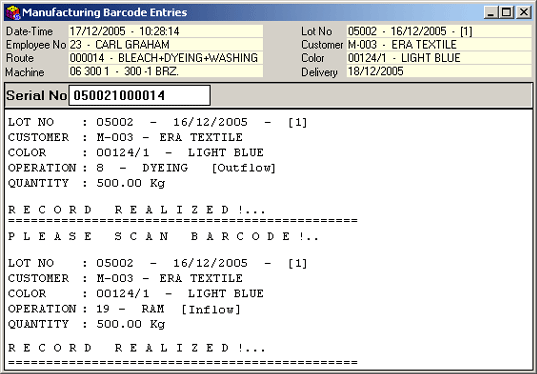
Figure 1 Manufacturing Barcode Entry
| For users, who can only use the Barcode application and are not allowed to interfere with the other moduls, the word BARCODE must be entered in the Special Code-2 field in the User Cards screen on General Tab in the SentezDye Installation program. Thus, accessing SentezDye program via this user name, the Barcode entry screen will be displayed automatically and the user will not be granted access to the other modules of the application. When this screen is closed, SentezDye application will be terminated as well. |
PREPARING BARCODES
To print barcode stickers for employees, machine and processes (operations), Barcode Sticker Preparation section in Reports module is selected. With limitations processed within the filter on the screen, barcode stickers are pepared automatically.
| |
The barcode type is shown on SentezDye parameters Barcode Tab. |
In the Serial No field, the barcode sticker belonging to the Machine where the procedure will be held, is entered. Then the barcode sticker of the Employees who will be processing the operation is entered. Barcode stickers; which are on the barcoded goods tracking card, assist in procedure handling.
With "GRS" reading it is known that the good are processed and with "CKS" reading it is shown that the process is finished. The last step is; entry of the process barcode which shows the process is complete.
After the process is complete, all details of the lot and processes are shown in the explanation field below the form. These explanations could be set from Show Process Explanations option in barcode tab included in SentezDye parameters.
| |
Manufacturing information gathered from barcode follow-up is reflected in "Manufacturing Follow-up" table. |
You could set the Barcode manufacturing follow-up
system from Barcode Tab in SentezDye parameters.
According to the selection in Quantity Window field located on the Barcode
Tab in SentezDye parameters, the lot quantity could be set by the
user during entry for manufacturing and exit from manufacturing processes.
Otherwise, manufacturing entry quantity is automatically accepted as manufacturing
exit quantity. Also, previous process' exit quantity will be accepted
as next process' entry quantity. In order to make changes in the quantities,
you need to reach the related manufacturing record in Lot
manufacturing Info Form and apply the necessary changes.